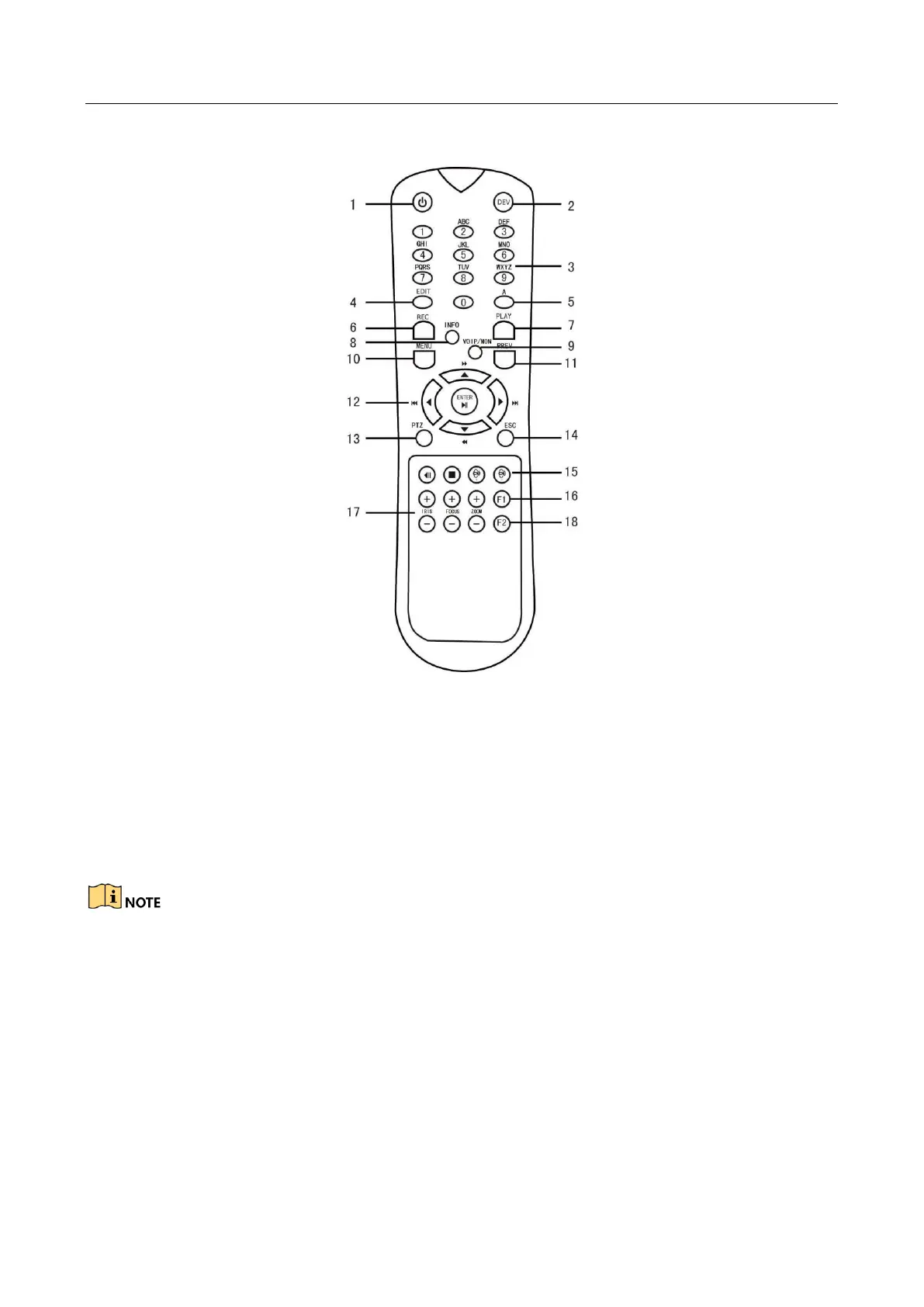Network Video Recorder User Manual
17
Step 6 Press Enter button to accept the new Device ID#.
Figure 1-3 Remote Control
1.3.2 Unpairing (Disabling) an IR Remote from a NVR
To unpair an IR Remote from a NVR so that the unit cannot control any NVR functions, proceed as
follows:
Press the DEV key on the IR Remote. Any existing Device ID# will be erased from the unit’s memory
and it will no longer function with the NVR.
(Re)-enabling the IR Remote requires pairing to a NVR. See “Pairing the IR Remote to a Specific
NVR (optional),” above.
The keys on the remote control closely resemble the ones on the front panel. See the table 1.4.
