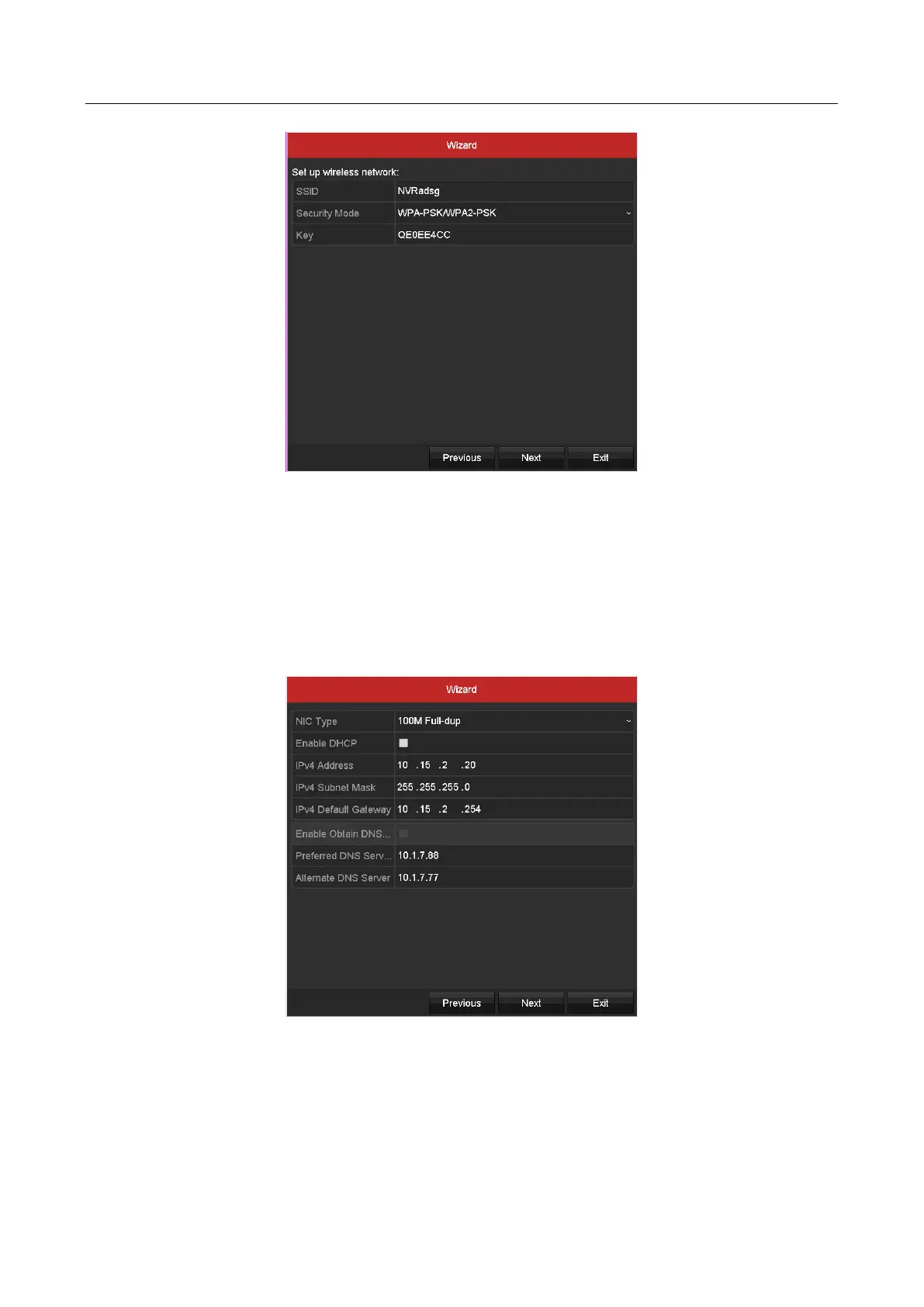Network Video Recorder User Manual
33
Figure 2-17 Wireless Network Settings
Step 3 Configure wireless network parameters, including SSID, Security Mode, and Key.
SSID: It is the short for Service Set Identifier. SSID is the WiFi name that the device provides.
Security Mode: The security protocol you choose to secure wireless networks.
Key: Enter the encryption key.
Step 4 Click Next button to enter network setup page.
Figure 2-18 Network Settings
Step 5 Click Next button to enter the Hik-Connect settings page. Refer to Chapter 11.3.1
Configuring Hik-Connect for detailed instructions.
