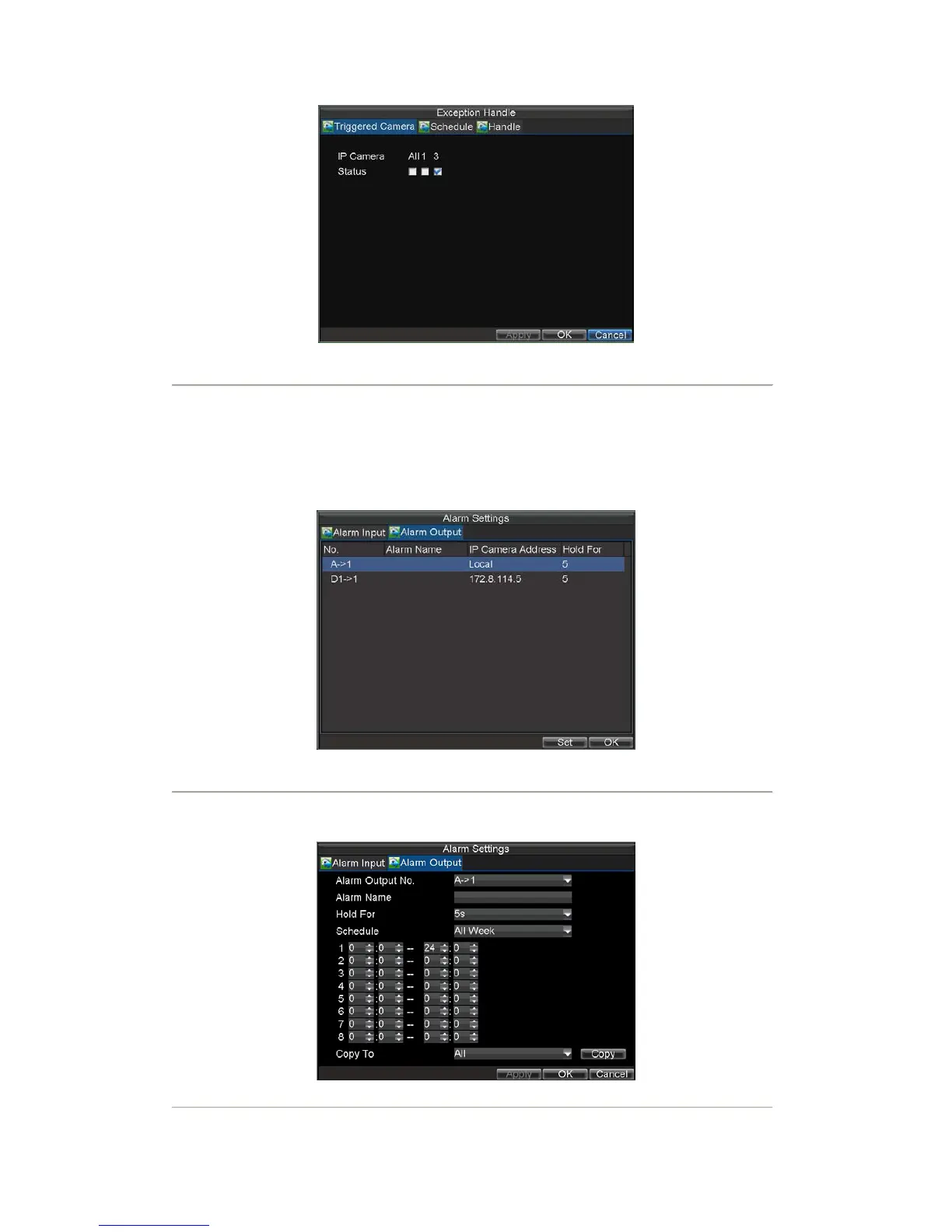50
Figure8. Triggered Cameras Menu
7. Click the OK button to complete setup.
You may now add a schedule to start recording when an alarm is triggered (See Scheduling a Recording).
Alarm outputs may also be configured in the Alarm Management menu. To set up Alarm Output:
1. Select the Alarm Output tab. This will bring up the Alarm Output interface, shown in Figure 9.
Figure9. Alarm Output Interface
2. Select the output you would like to configure and click the Set button. This will bring up the
settings page for the selected channel (Figure 10).
Figure10. Alarm Output Settings
