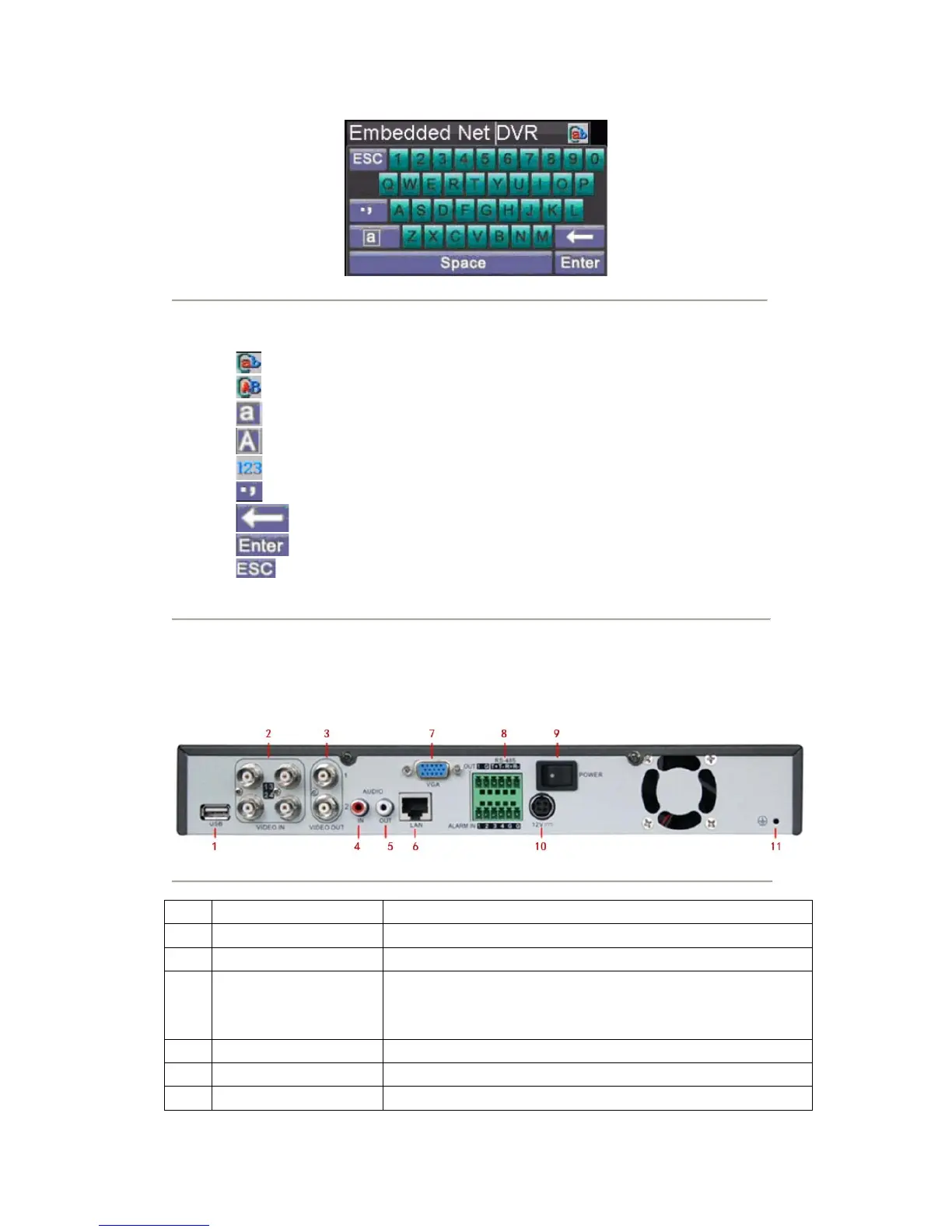13
shown in Figure 7.
Figure7. Soft Keypad
The buttons on the soft keyboard represents:
Lowercase: Designates lowercase input is being used.
Uppercase: Designates uppercase input is being used.
Switch to Lowercase: Switch to lowercase input.
Switch to Uppercase: Switch to uppercase input.
Number: Designates number input is being used.
Symbols: Switch to symbols input.
Backspace: Delete the character in front of the cursor.
Enter: Confirm selection.
ESC: Exit Soft Keyboard.
Figure8. Soft Keyboard Buttons
Rear Panel
Figure9. Rear Panel of DS-7604HI-S
VIDEO OUT port provides no output.
VIDEO OUT1 is main video out, and VIDEO OUT2 is spot video out.
