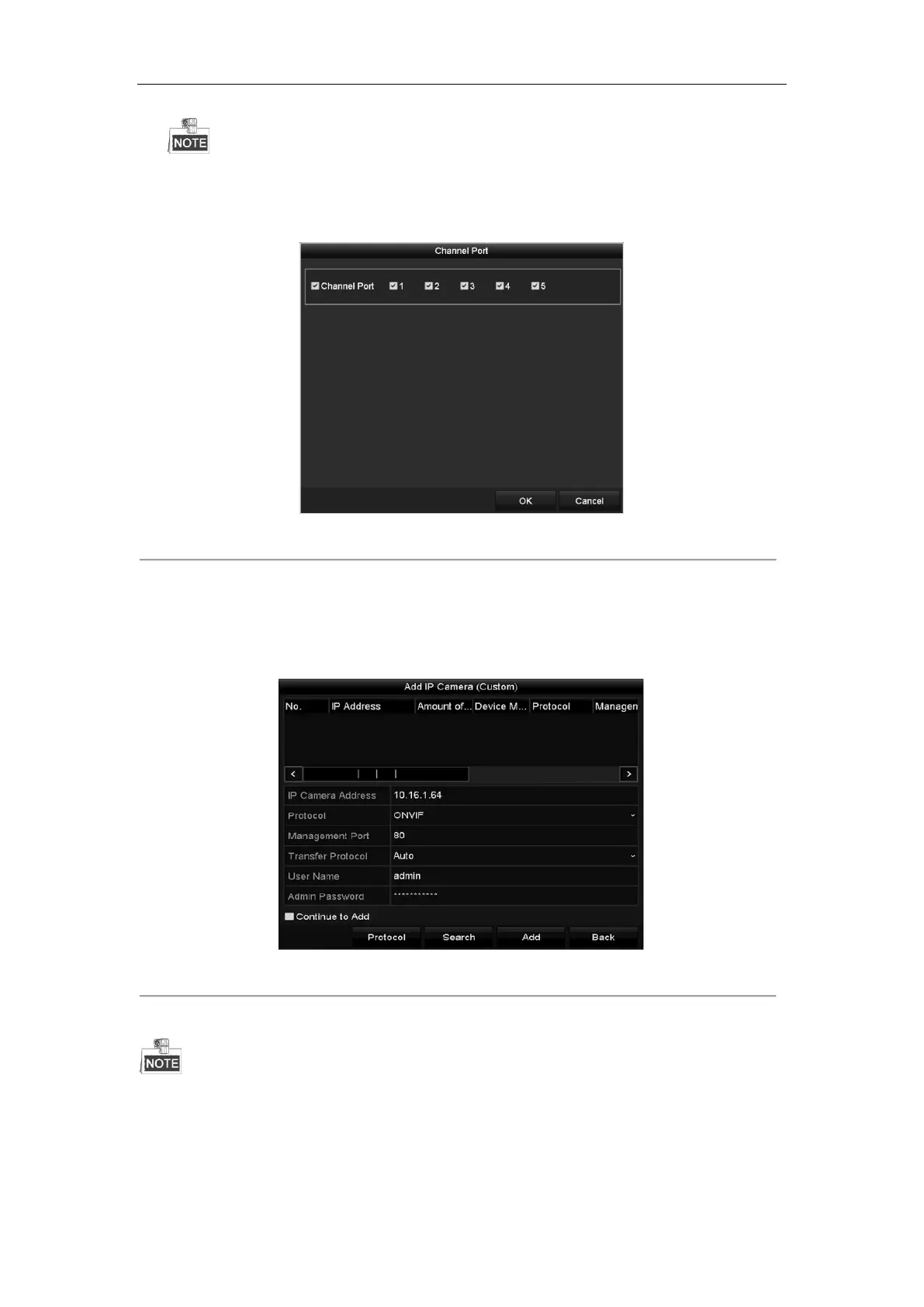Network Video Recorder User Manual
44
Make sure the camera to add has already been activated.
4. (For the encoders with multiple channels only) check the Channel Port checkbox in the pop-up window, as
shown in the following figure, and click OK to add multiple channels.
Figure 2. 28 Selecting Multiple Channels
OPTION 3:
Steps:
1. On the IP Camera Management interface, click the Custom Adding button to pop up the Add IP Camera
(Custom) interface.
Figure 2. 29 Custom Adding IP Camera Interface
2. You can edit the IP address, protocol, management port, and other information of the IP camera to be added.
If the IP camera to add has not been actiavated, you can activate it from the IP camera list on the camera
management interface.
3. (Optional) Check the checkbox of Continue to Add to add other IP cameras.
4. Click Add to add the camera. The successfully added cameras are listed in the interface.
