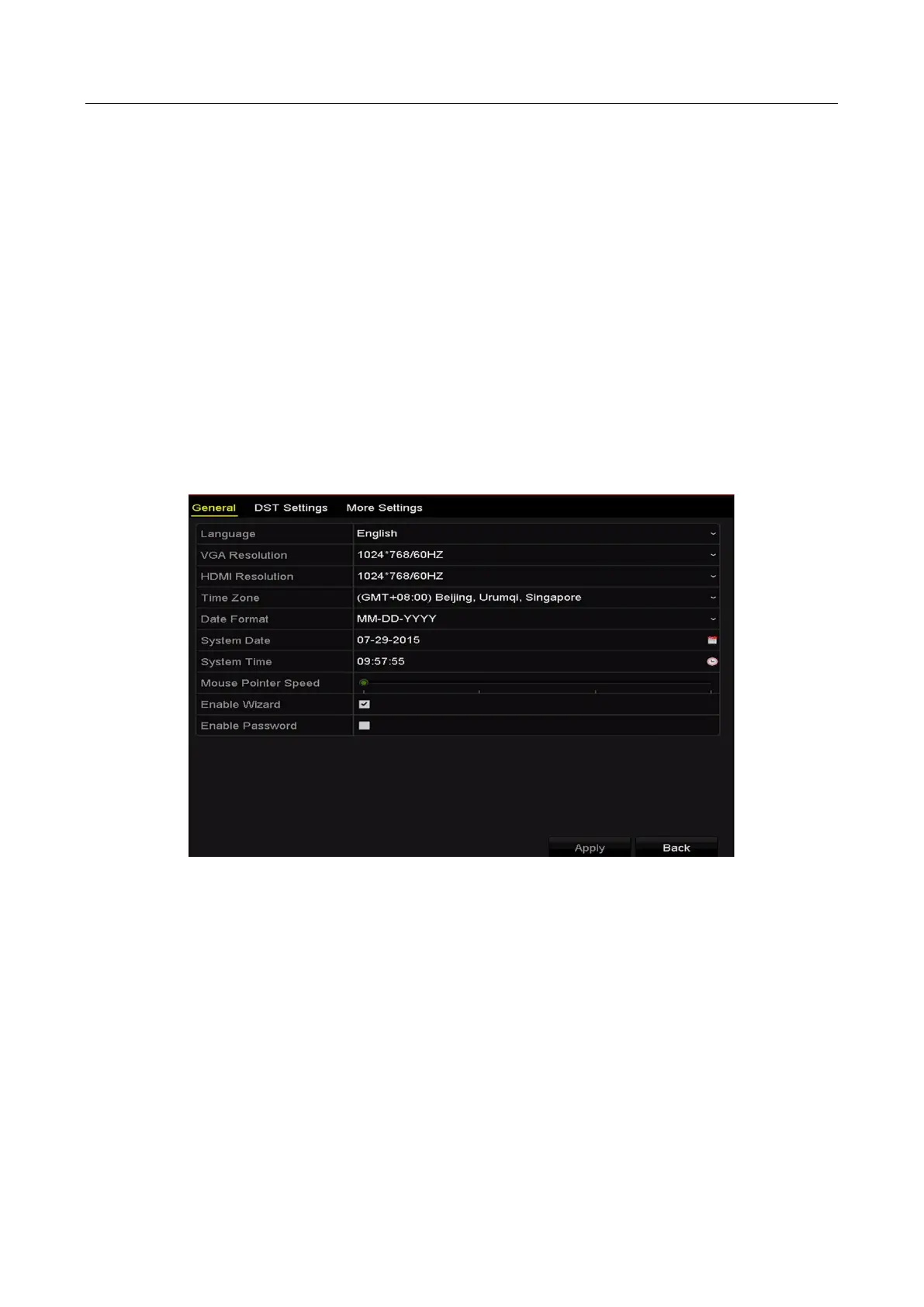Network Video Recorder User Manual
205
Chapter 15 Others
15.1 Configuring General Settings
Purpose:
You can configure the BNC output standard, VGA output resolution, mouse pointer speed through
the Menu > Configuration > General interface.
Step 1 Enter the General Settings interface.
Menu >Configuration> General
Step 2 Select the General tab.
Figure 15-1 General Settings Interface
Step 3 Configure the following settings:
Language: The default language used is English.
Output Standard: Select the output standard to NTSC or PAL, which must be the same with
the video input standard.
Resolution: You can configure the VGA resolution and HDMI resolution respectively. Up to 4K
(3840 × 2160) resolution is selectable for the HDMI output.
Time Zone: Select the time zone.
Date Format: Select the date format.
