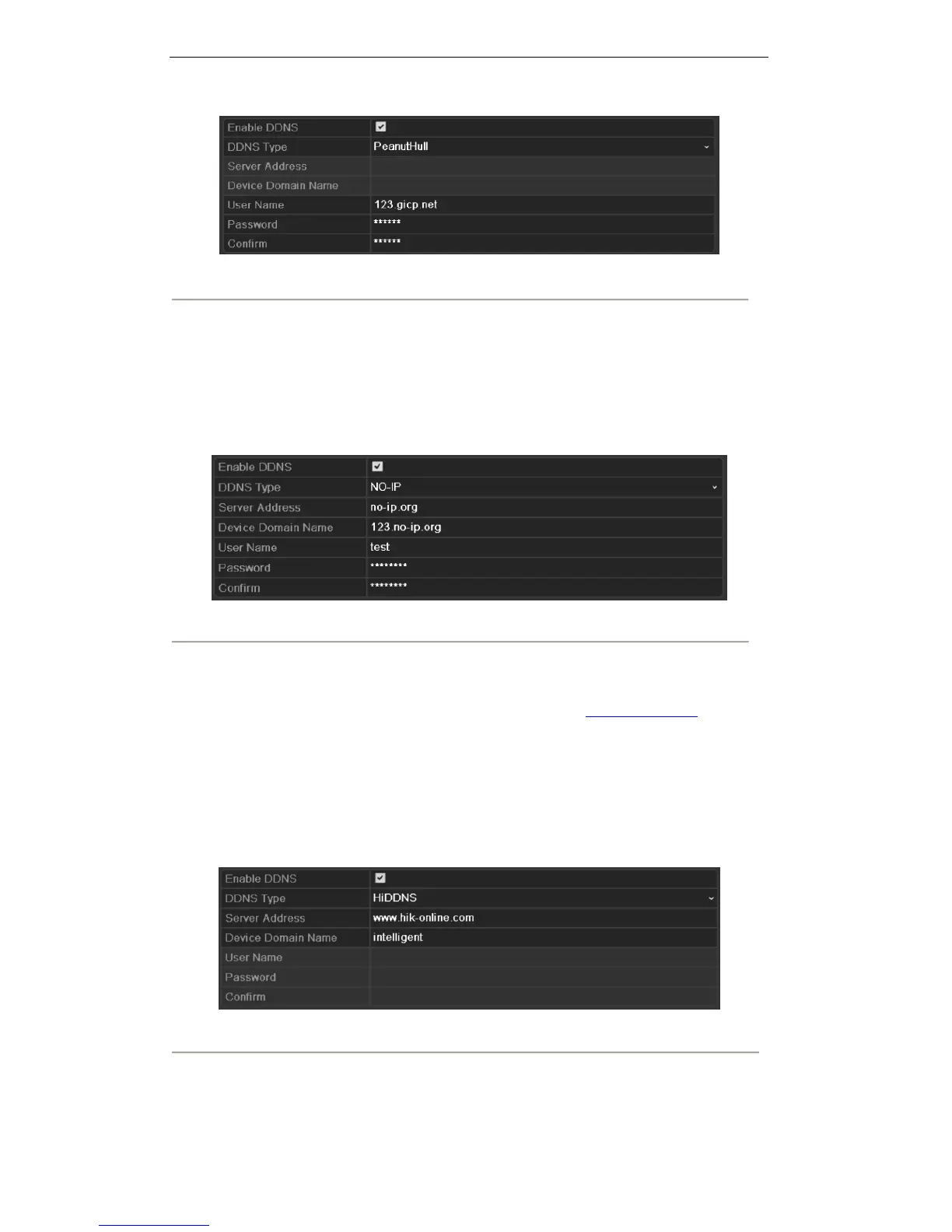User Manual of Digital Video Recorder
121
Figure 9. 7 Peanut Hull Settings Interface
• NO-IP:
Enter the account information in the corresponding fields.
1) Enter Server Address for NO-IP.
2) In the Device Domain Name text field, enter the domain obtained from the NO-IP website
(www.no-ip.com).
3) Enter the User Name and Password registered in the NO-IP website.
Figure 9. 8 NO-IP Settings Interface
• HiDDNS: You need to enter the Server Address and Device Domain Name for HiDDNS, and
other fields are read only.
1) Edit the Server Address of the HiDDNS server. By default, www.hik-online.com will be
automatically available in the Server Address field when HiDDNS is selected.
2) Enter the Device Domain Name. You can register the device domain name in the HiDDNS
server first and then enter the name to the Device Domain Name in the device; you can also
enter the domain name directly on the device to create a new one.
Note: If a new device domain name is defined in the device, it will replace the old one
registered on the server.
Figure 9. 9 HiDDNS Settings Interface
Register the device on the HiDDNS server.
1) Go to the HiDDNS website: www.hik-online.com.
