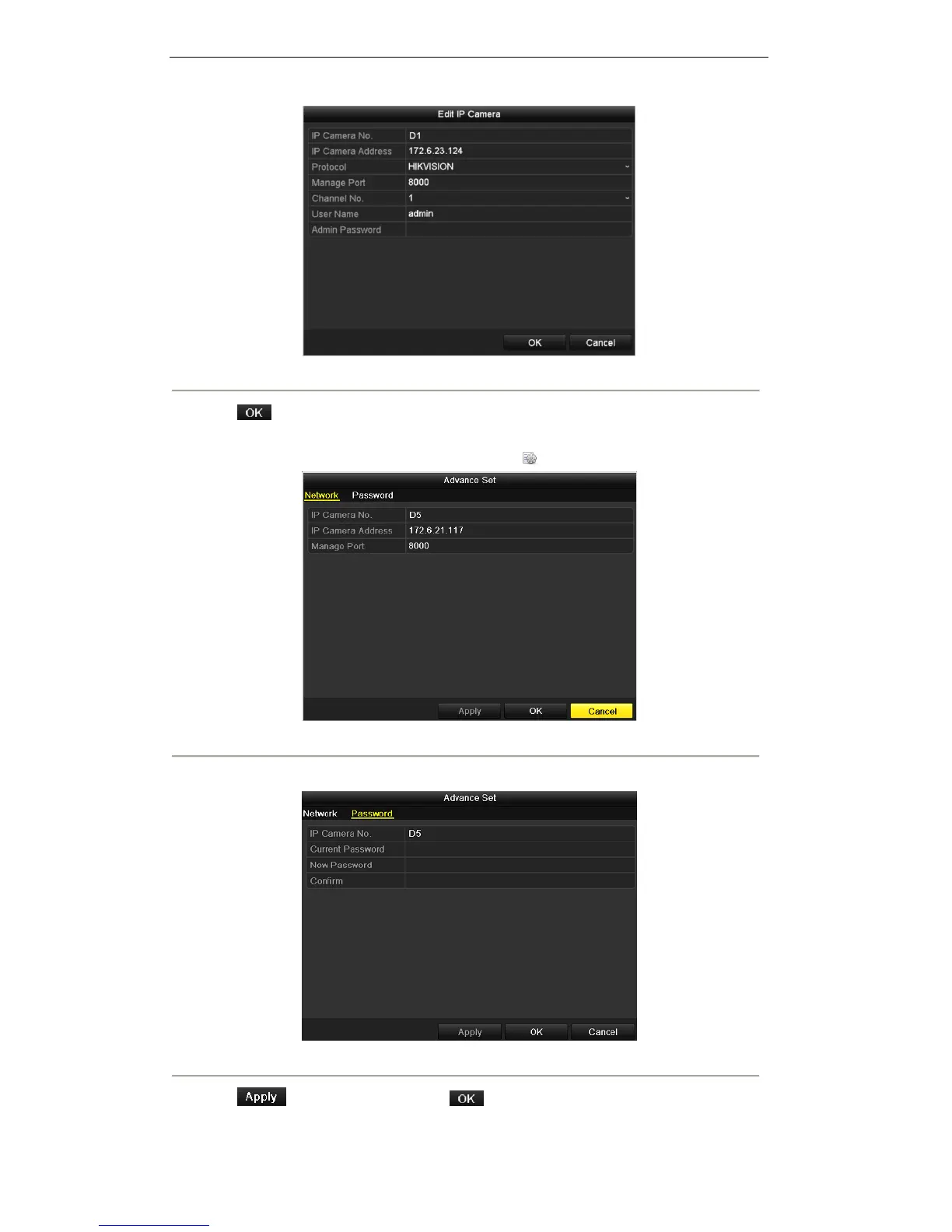User Manual of Digital Video Recorder
29
Figure 2. 17 Edit IP Camera
2. Click to save the settings and exit the editing interface.
To edit more parameters:
1. Drag the horizontal scroll bar to the right side and click the icon.
Figure 2. 18 Advance Set-Network
2. You can edit the network information and the password of the camera.
Figure 2. 19 Advance Set-Password
3. Click to save the settings and click to exit the interface.
