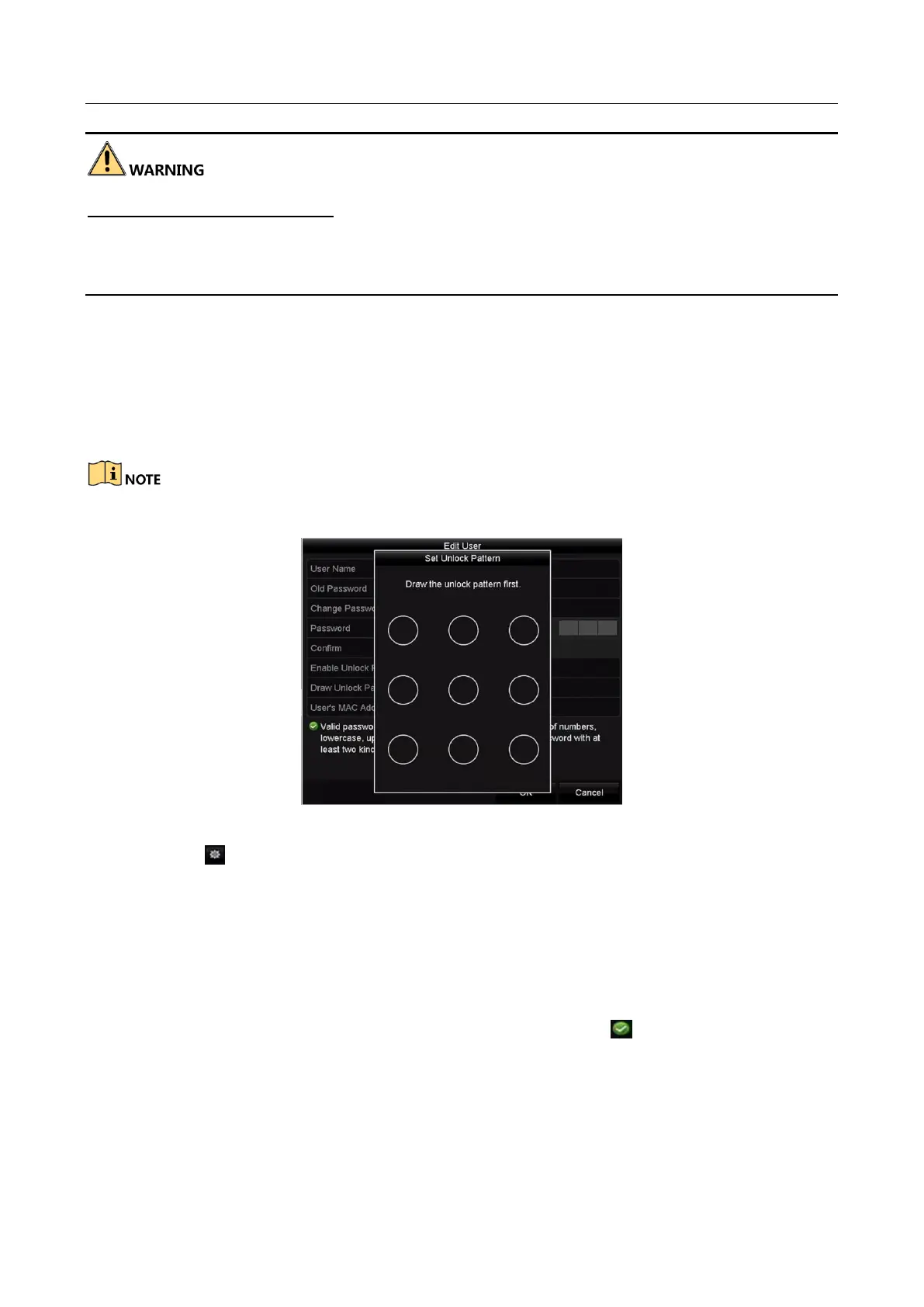Network Video Recorder User Manual
214
Strong Password recommended–We highly recommend you create a strong password of your own
choosing (Using a minimum of 8 characters, including at least three of the following categories:
upper case letters, lower case letters, numbers, and special characters.) in order to increase the
security of your product. And we recommend you reset your password regularly, especially in the
high security system, resetting the password monthly or weekly can better protect your product.
Step 5 Edit the unlock pattern for the admin user account.
1) Check the checkbox of Enable Unlock Pattern to enable the use of unlock pattern when
logging in to the device.
2) Use the mouse to draw a pattern among the 9 dots on the screen. Release the mouse
when the pattern is done.
Please refer to Chapter 2.3.1 Configuring the Unlock Pattern for detailed instructions.
Figure 15-11 Set Unlock Patter for Admin User
Step 6 Click the of Export GUID to enter the reset password interface to export the GUID file
for the admin user account.
When the admin password is changed, you can re-export the GUID file to the connected U
flash disk for the future password resetting. Please refer to Chapter 2.1.5 Resetting Your
Password for details.
Step 7 Click the OK button to save the settings and exit the menu.
Step 8 For the Operator or Guest user account, you can also click the button on the user
management interface to edit the permission.
