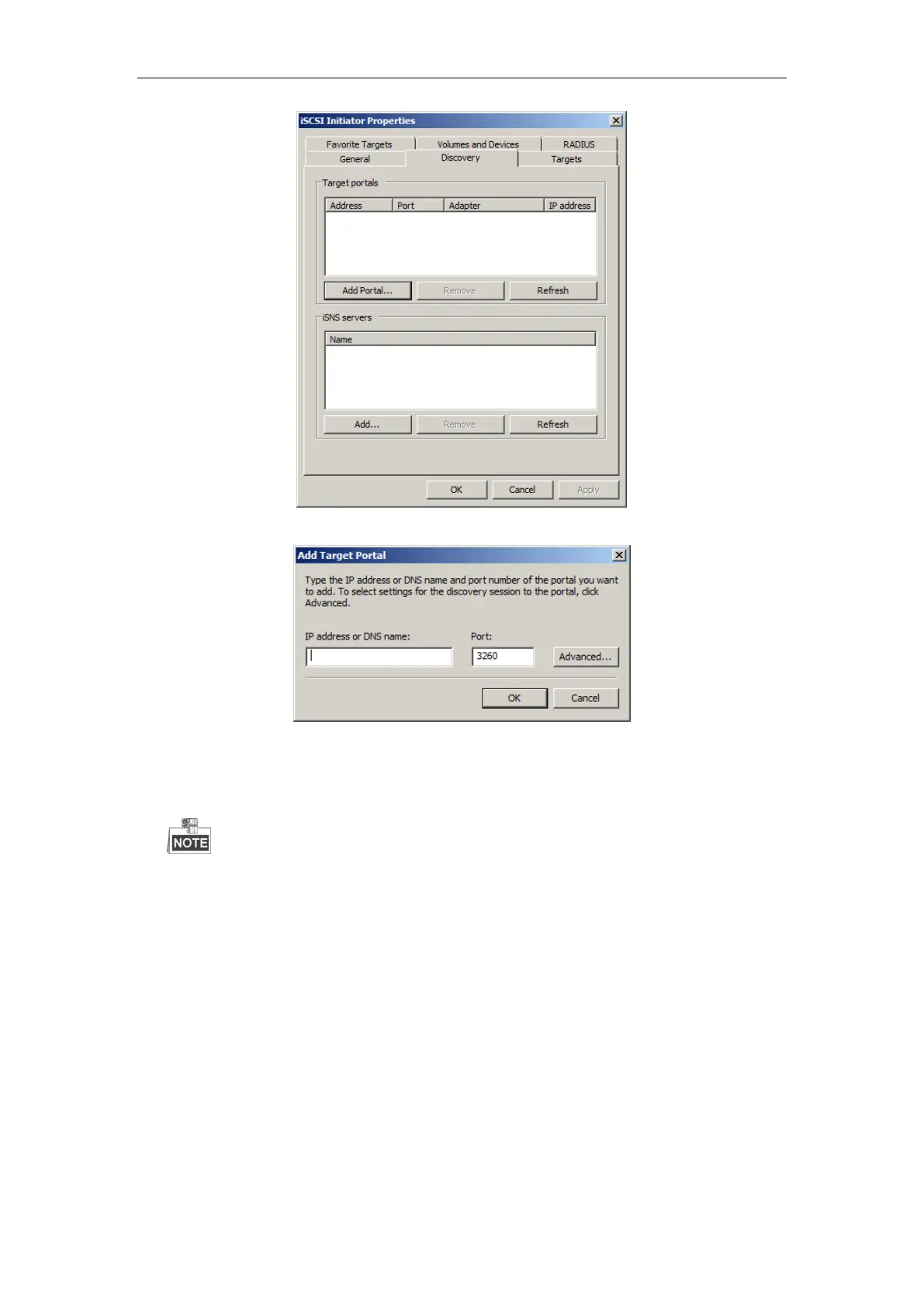Quick Operation Guide of DS-A81 Series Storage System
55
Figure 7. 7 iSCSI Initiator Properties
Figure 7. 8 Add Target Portal
3. Enter the IP address and port of the storage system, and click OK to confirm the settings.
Click the Targets tab to enter the following interface.
Inactive indicates that the storage target is discovered but not connected. You can connect
multiple storage targets. You can refer to the following steps to configure the connection of
iSCSI service