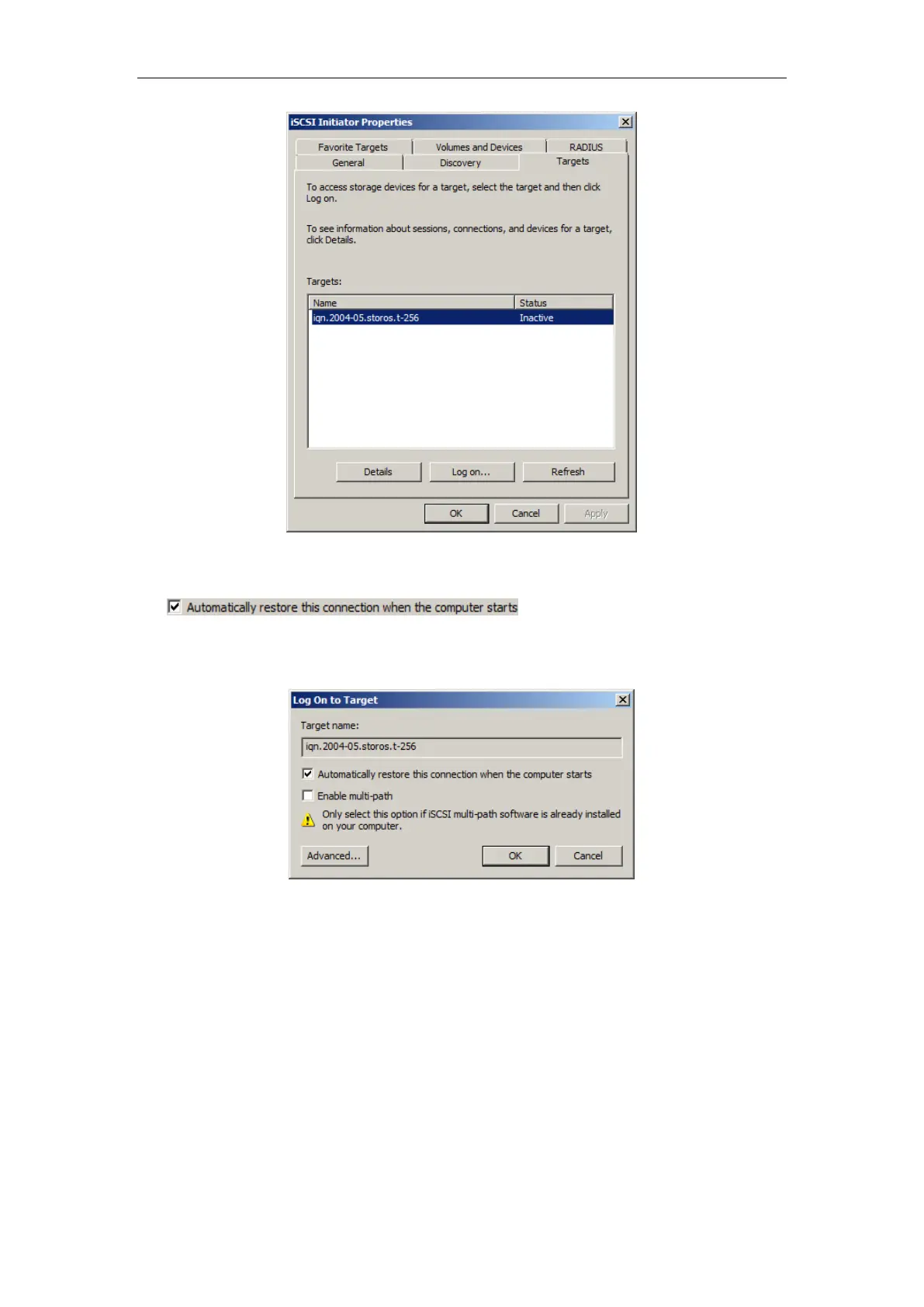Quick Operation Guide of DS-A81 Series Storage System
56
Figure 7. 9 Targets
4. Click the Log on… button and the Log On to Target dialog box will pop up. If you check
checkbox, the iSCSI storage system will
be automatically connected when the PC starts next time. Click OK to complete the
connection.
Figure 7. 10 Log On to Target
5. After connecting the storage system successfully, the status of the storage target will change
to Connected.