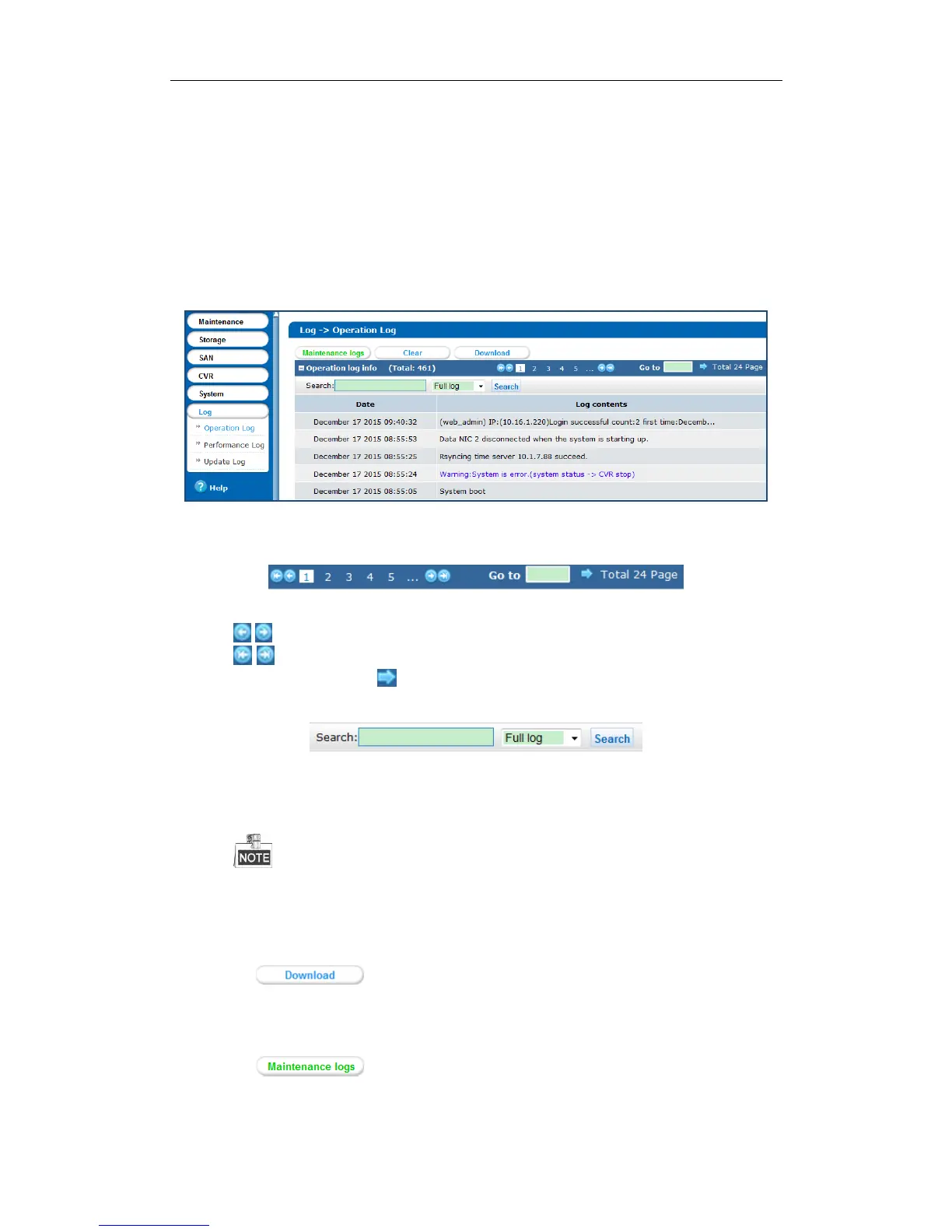DS-A80&81 Series Storage System User Manual
106
9.1 Operation Log
Purpose:
Operation log records the content and time of each operation. Search, download, and clear logs are supported.
Steps:
Click Log in navigation bar and choose Operation Log to enter Operation Log interface. Do one or more of the
following:
Figure 9. 3 Operation Log
View Logs
Figure 9. 4 Paging
Click / button to turn to previous/next page.
Click / button to turn to the first/last page.
Or enter page number and click to go to the designated page.
Search Logs
Figure 9. 5 Search Log
1) To search by time, enter date and time you want to search in Search text field.
To search by log type, select log type in dropdown list.
Input correct data format, like March 23 2016 16:47:07.
2) Choose log type as All, Information, Warning, Error, or Serious in dropdown list.
3) Click Search. Logs meet the search conditions would be listed in operation window.
Download Operation Log
1) Click in top right corner.
2) Choose saving path, and click Save to save the logs.
Download Maintenance Log
Maintenance log refers to the whole logs saved in device, which includes operation log.
1) Click in top right corner to downlaod maintenance log.
2) Click OK in pop up dialog box.
3) Click Download and select saving path to save the logs.