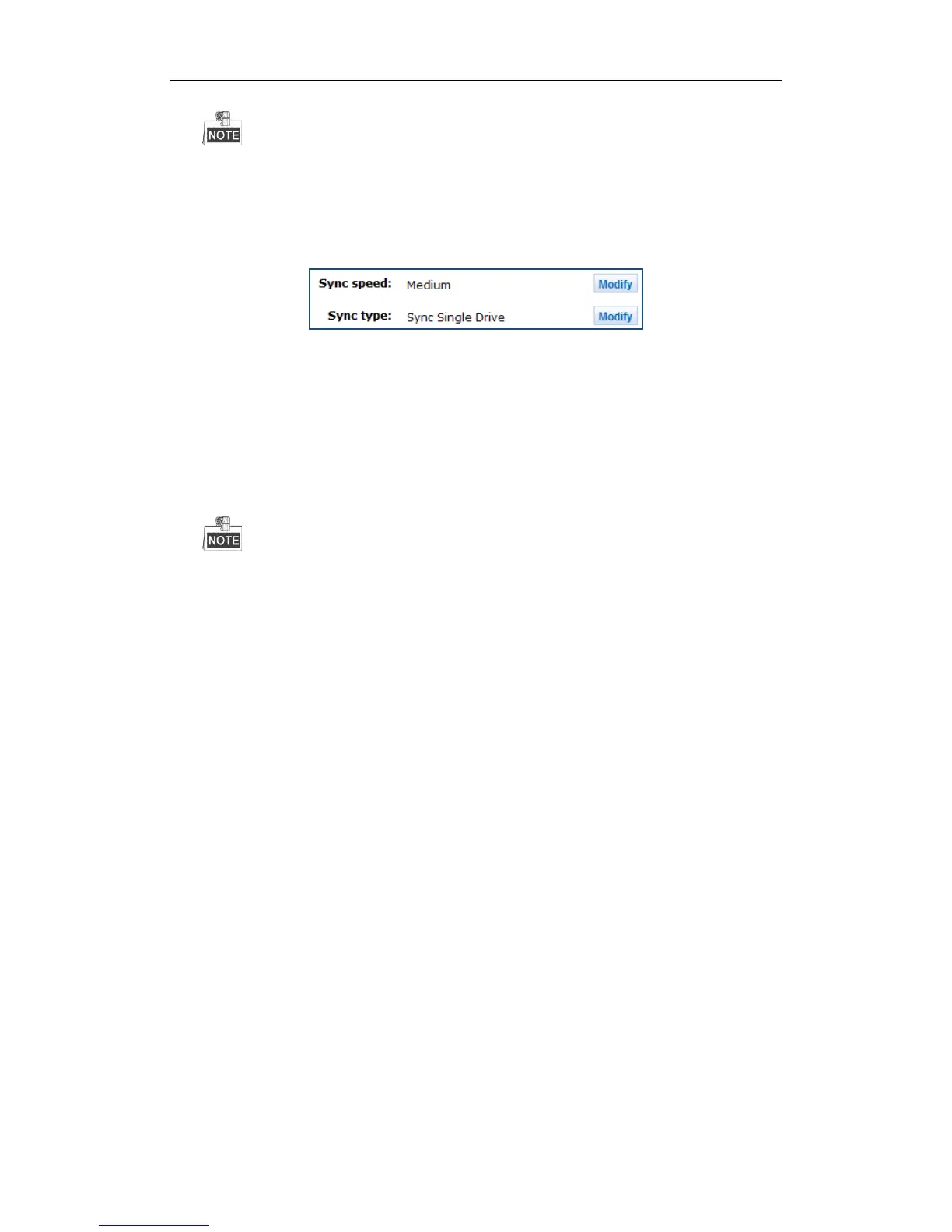DS-A80&81 Series Storage System User Manual
40
The faster the speed is, the highest the internel IO percentage is.
3. Click OK to save.
4. Click Modify of Sync type.
5. Select Sync type as Sync Signal Drive or Sync Multiple Drives Concurrently.
6. Click OK to save.
Figure 4. 18 Synchronization Speed and Type
4.5.2 Flashing Time
Purpose:
When positioning a disk, the disk bottom indicator keeps flickering for the set time.
Steps:
1. Enter a number as flashing time in Flashing time of positioning a disk (s).
Valid flashing time ranges from 5 to 300 and the unit is second.
2. Click Modify to save.
