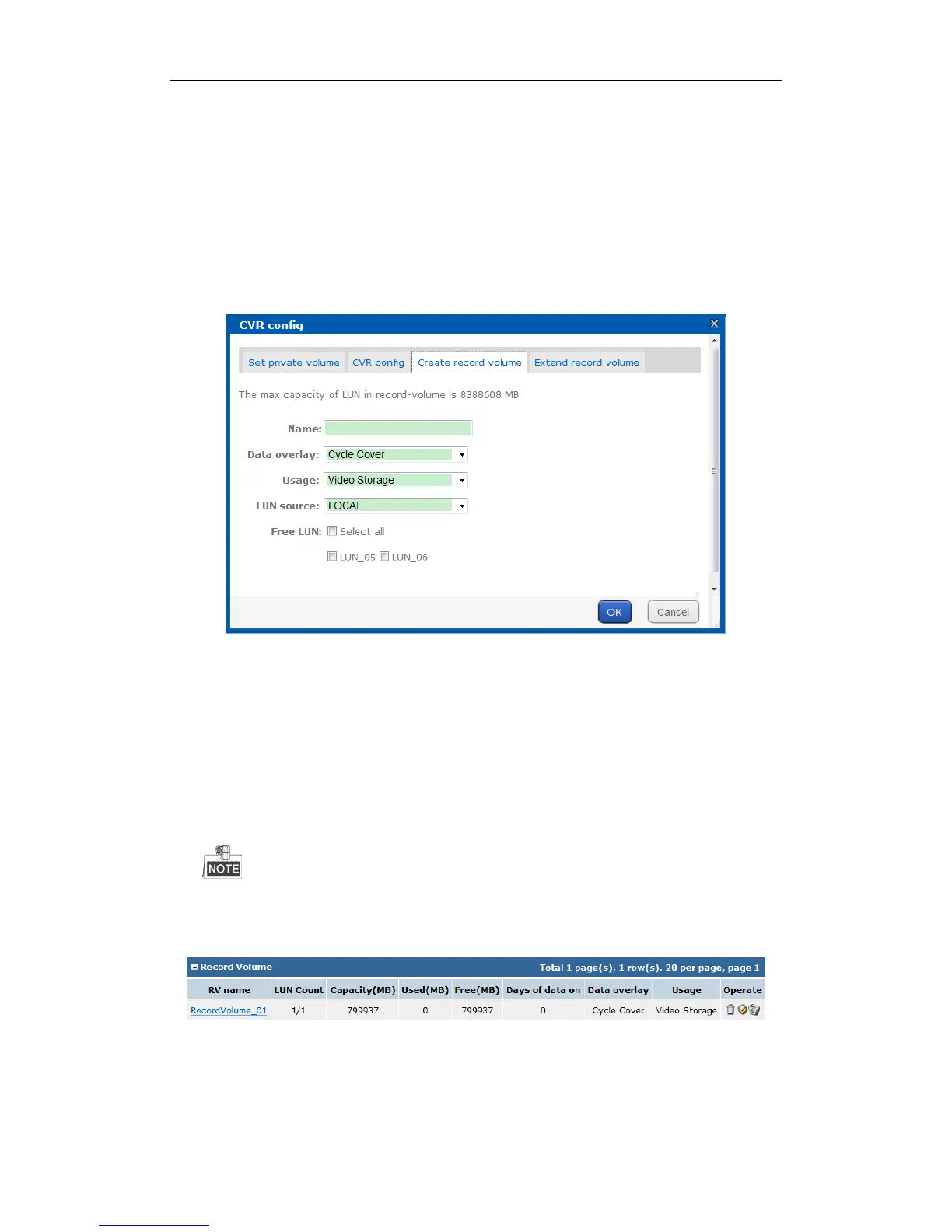DS-A80&81 Series Storage System User Manual
52
6.2.3 Record Volume
Purpose:
Record volume is the logical volume stores videos.
6.2.3.1 Creating Record Volume
Steps:
1. Click Create record volume menu.
Figure 6. 9 Create Record Volume
2. Enter the Name in text field.
3. Select Data overlay as Cycle cover or No cover.
Cycle cover: Once the record volume is full, videos can still write into it by covering the earliest videos.
No cover: Once the record volume is full, videos can’t write in it
4. Select record volume Usage as Video Storage or Picture Storage.
5. If you want to create record volume based on local disk or array, select LUN source as Local. If you want to
create it based on IP SAN, select LUN source as IP SAN.
6. Select one or more Free LUN.
If the capacity of private volume 1 and private volume 2 are both larger than 50 GB, maximum capacity of
each LUN of record volume is 8 TB.
7. Click OK to create the record volume. The created record volumes are listed in Record Volume list.
Figure 6. 10 Record Volume List