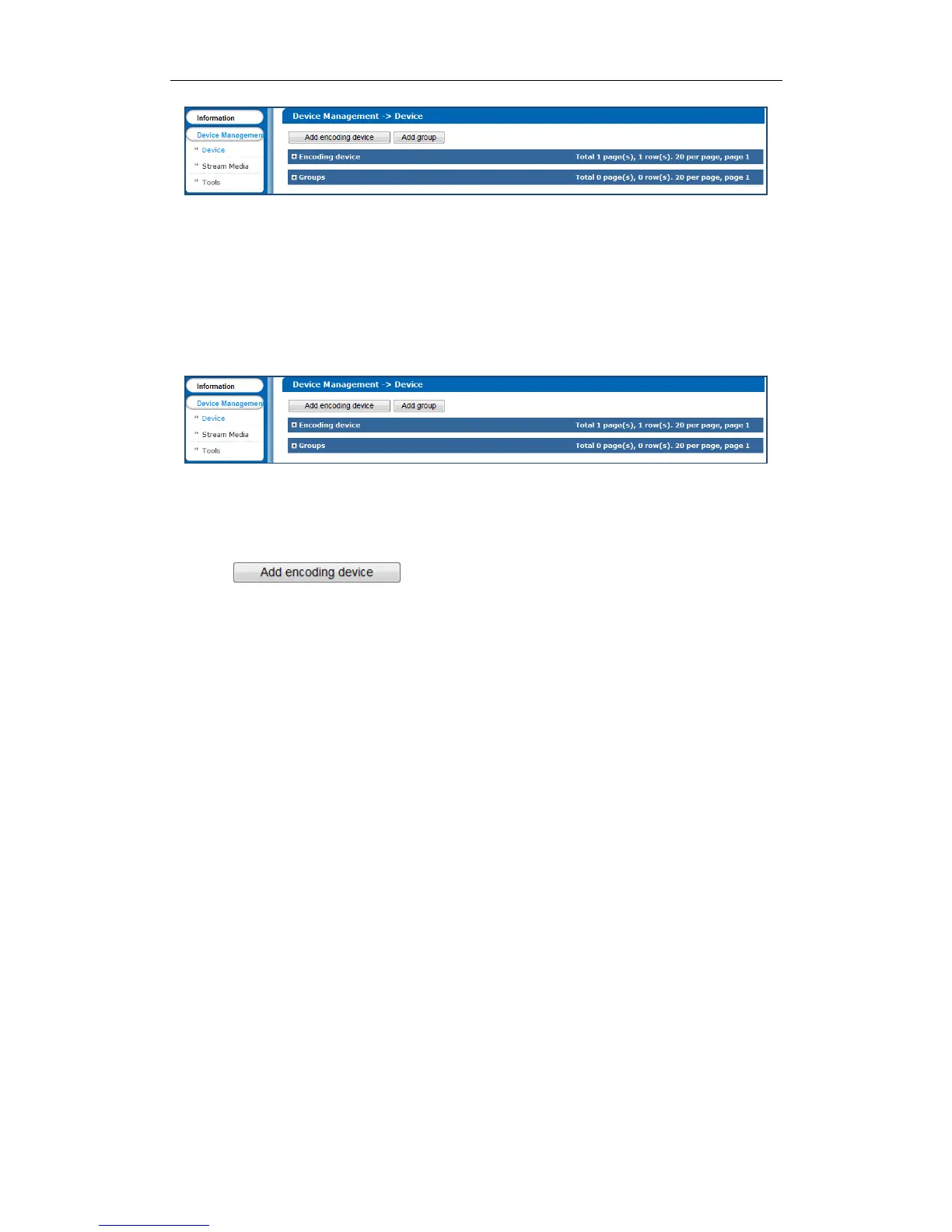DS-A80&81 Series Storage System User Manual
63
Figure 7. 5 Device Management
7.3.1 Device
Purpose:
You can add and edit encoding devices and add and edit groups.
Step:
Click Device Management in navigation bar and choose Device to enter Device Management interface.
7.3.1.1 Adding Encoding Device
Steps:
1. Click button to enter Add encoding device interface.
2. Enter Name according to your
3. According to encoding device’s acutal parameters, select protocol Type in dropdown list, enter IP/Host, Port,
Channel, Login user, and Password.
4. Optionally, you can enable stream media server by checking the checkbox of Whether to use Stream Media,
inputting IP address:port (e.g., 192.168.0.2:554) in Steam Media Server, and select URL mark and
Transmission mode.
5. Optionally, you can select Options according to your needs.
Getting stream on demand: Storage system releases occupied bandwidth, when no stream
requirement for the encoding device. If selected, the encoding device Attribute marks as P.
Enable Automatic Network Replenishment: When storage system disconnects with the encoding
device, the encoding device records video and stores in its own storage device, like SD card. Once
connection recovers, encoding device sends the video to storage system. If selected, the encoding
device Attribute marks as T.
Enable sub-stream: If selected, when you preview and record via sub-stream, it takes lower
bandwidth. But sub-stream’s video quality and bitrate is lower than main stream. And the encoding
device Attribute would mark as S. If record strategy exists, CVR gets stream according to strategy.
Enable arming: If selected, when alarm occurs to encoding device, CVR can trigger alarm record. And
the encoding device Attribute would mark as A.
Enable backup: Before enabling backup, add an archive volume first. If selected, videos save in record
volume as well as in archive volume. And the Attribute would mark as B.
6. Select Related to record volume.
7. Click OK and click OK in confirmation dialog box to add the encoding device.