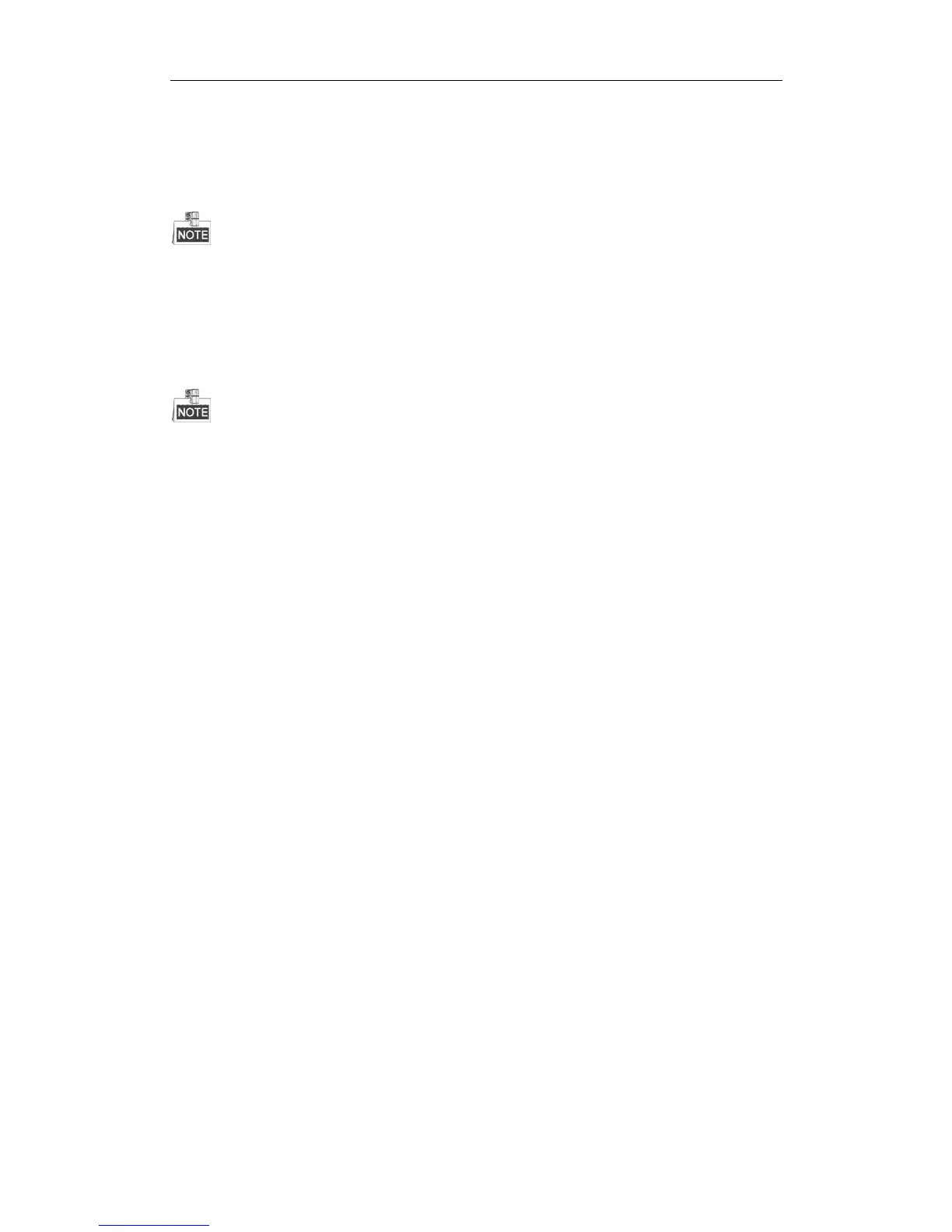DS-A80&81 Series Storage System User Manual
33
4.2.5 Repairing Array
Purpose:
You can repair the data bit and parity data mismatch issue.
If array in storage pool starts repairing, physical volume’s status is repairing.
4.2.5.1 Auto Repair
Steps:
Refer to 3.3.6 Strategy to start auto repair.
Select Type as RAID verification and select Verify mode as Repair.
4.2.5.2 Manual Repair
Steps:
1. Click Maintain of a degraded array in Array information list.
2. Click Repair to start repairing.
4.2.6 Renaming Array
Steps:
1. Click Maintain of an array in Array information list.
2. Click Rename.
3. Enter a new name.
4. Click OK to save the new name.
4.2.6.1 Modify I/O Priority
Steps:
1. Click Maintain of an array in Array information list.
2. Click Modify.
3. Select I/O priority in dropdown list.
4. Click OK to save.
4.2.6.2 Pause Initialization/Rebuilding/Check/Repair
Purpose:
When the array is initializing, rebuilding, checking, or repairing, you can pause.
Steps:
1. Click Maintain of an array in Array information list.
2. Click Pause to pause current process.