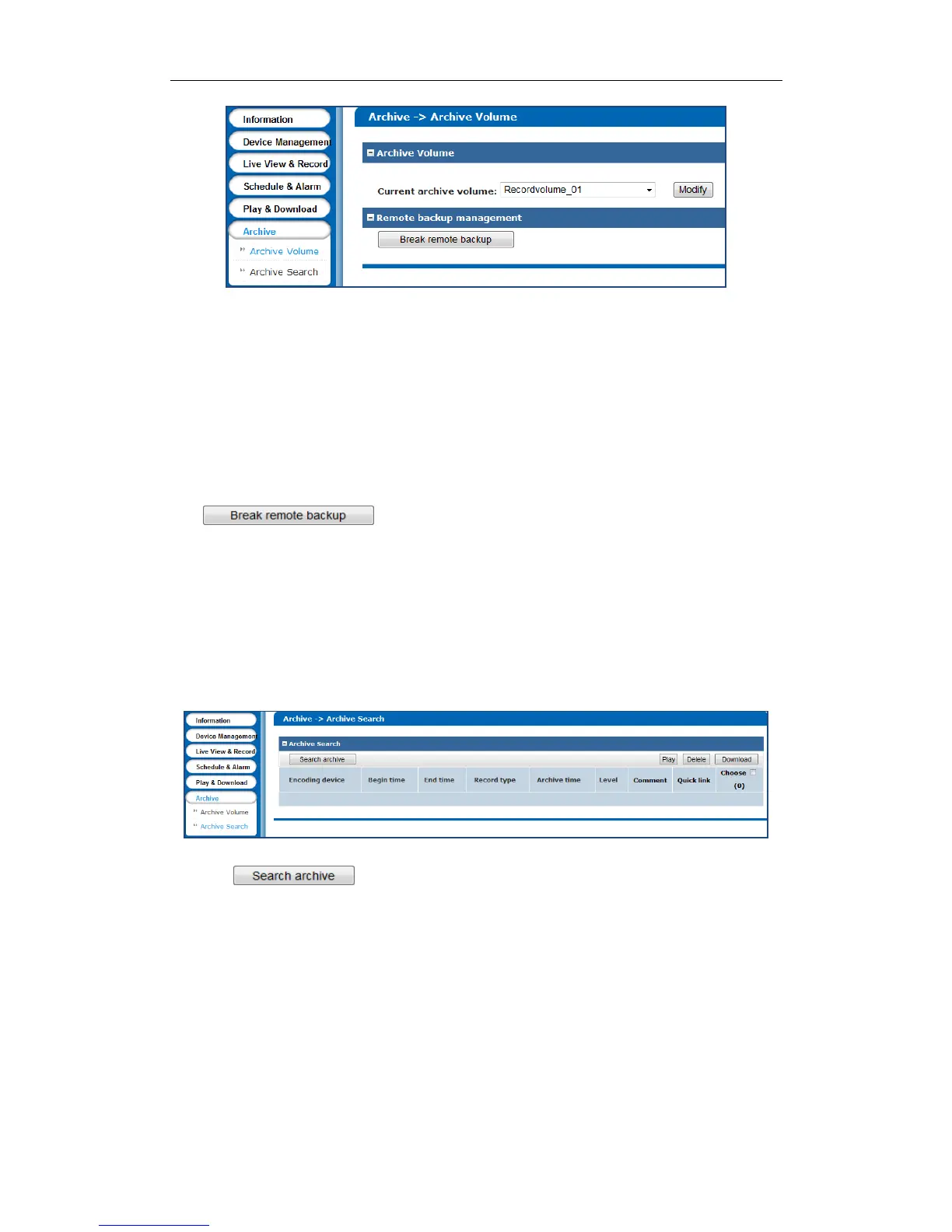DS-A80&81 Series Storage System User Manual
85
Figure 7. 47 Archive Volume
7.7.1.2 Specify Archive Volume
Step:
Select archive volume from dropdown list and click Modify to save the settings.
7.7.1.3 Break Remote Backup
Step:
Click button and click OK in popup confirmation dialog box to stop remote
backup.
7.7.2 Archive Search
Purpose:
You can search the archived videos.
Steps:
1. Click Archive in navigation bar and choose Archive Search to enter Archive Search interface.
Figure 7. 48 Archive Volume
2. Click button to enter Search archive interface.
3. Enter the encoding device name and click OK to select the encoding device. Repeat the step to add more.
Or select encoding devices or groups in the list.