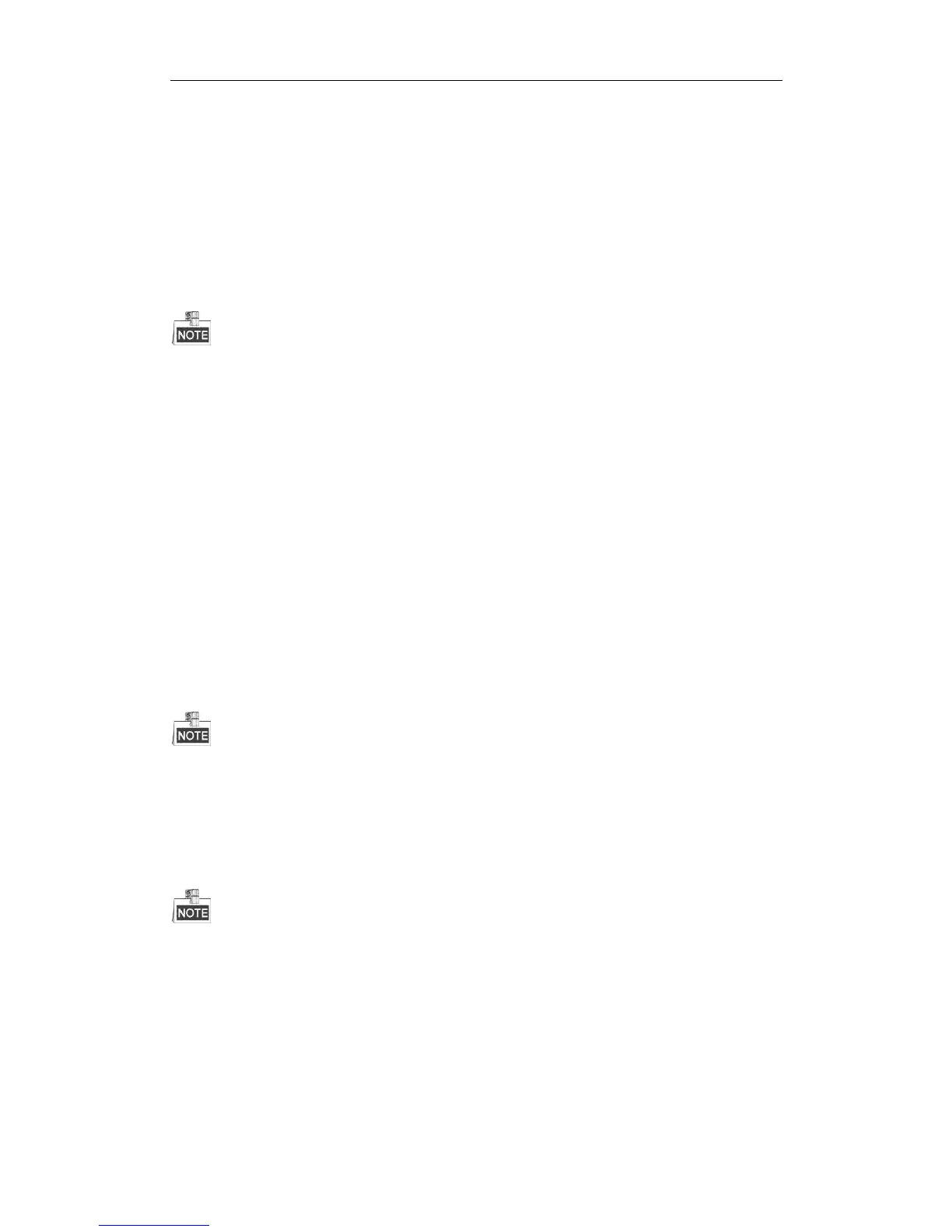DS-A80&81 Series Storage System User Manual
32
During rebuilding process, if a normal disk in array fails, the array becomes failed.
During rebuilding process, if I/O error occurs to the rebuilding disk, you need to change rebuilding disk.
4.2.3.1 Rebuilding with Hot Spare
Before you start:
Add global, area, or local hot spare disk or array for array.
Step:
Once the array degraded, hot spare disk or hot spare array automatically rebuilds the array.
When the degraded array possesses both global and local hot spare, it rebuilds with local hot spare preferentially.
4.2.3.2 Rebuilding with Available Disk
Before you start:
Ensure there is at least one available disk which isn’t included in any array or storage pool.
Steps:
1. Click Maintain of a degraded array in Array information list.
2. Click Rebuild to pop up Array rebuild interface.
3. Select an Available disk or Available array.
4. Click OK to start rebuilding.
4.2.4 Checking Array
Purpose:
You can check whether the data bit and parity data in an array match or not.
If array in storage pool starts checking, physical volume’s status is checking.
4.2.4.1 Auto Check
Steps:
Refer to 3.3.6 Strategy to start auto check.
Select Type as RAID verification and select Verify mode as Check.
4.2.4.2 Manual Check
Steps:
1. Click Maintain of a degraded array in Array information list.
2. Click Check to start checking.