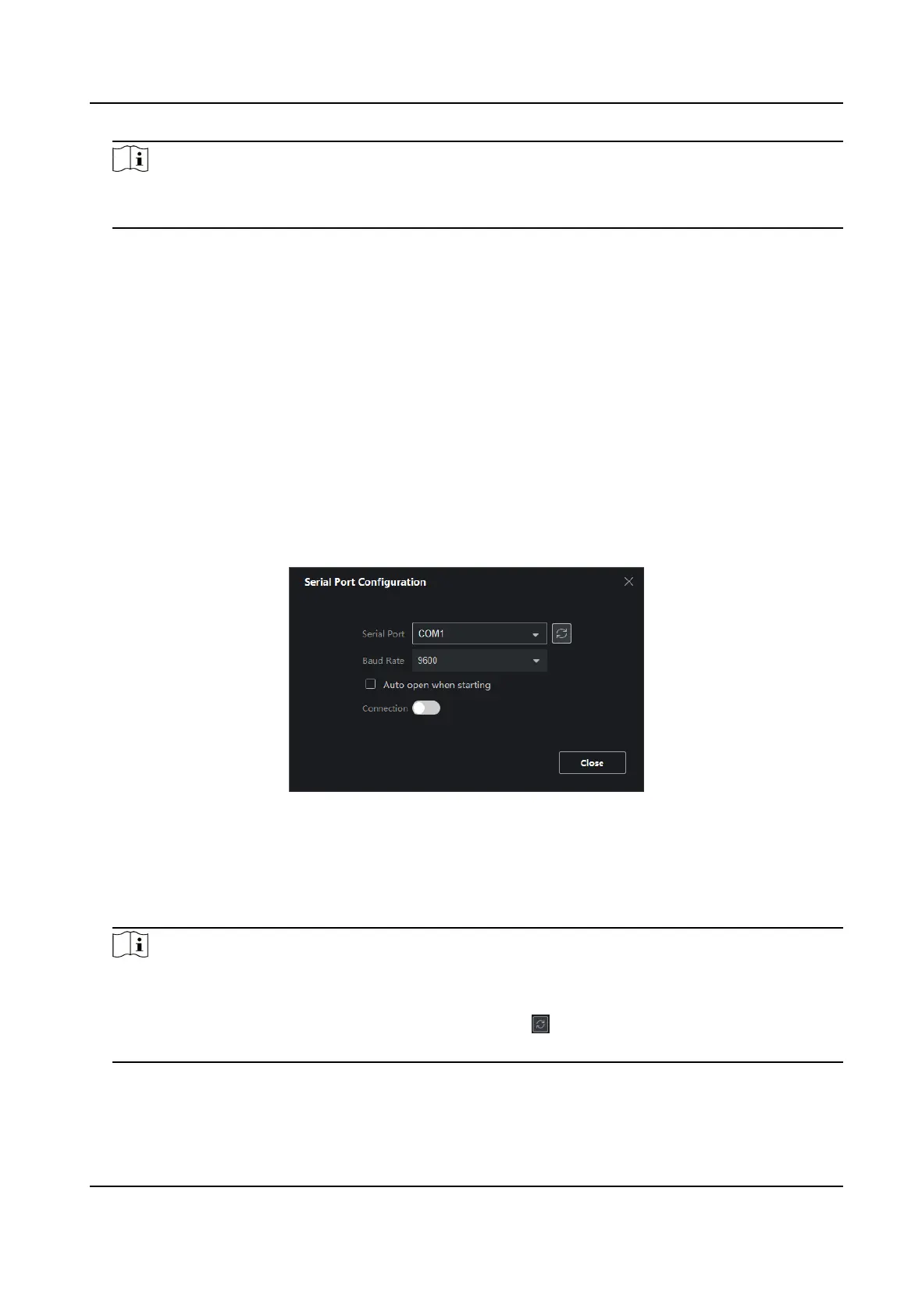Note
If you forgot your password, you have to uninstall the client and reinstall it. You need to re-
congure the client.
4.2 Basic Conguraon
4.2.1 Congure the Serial Port
Aer registraon, Serial Port Conguraon interface will pop up. You need to rstly congure the
serial port of your PC to control screens. Incorrect serial port
conguraon may result in screen
control failure.
Before You Start
Ensure that the serial ports are already connected correctly, otherwise some
funcons will be
unavailable or abnormal.
Steps
Figure 4-2 Serial Port Conguraon
1. Select Serial Port. You can obtain the serial port of your PC by navigang to Computer →
Management → Device Manager → Ports .
2. Select Baud Rate. 9600 is recommended.
3. Enable
Connecon.
Note
• When Auto open when
starng is checked, the serial port set here will be connected
automacally when you log in to the client next me.
• When the serial ports of your PC have changed, click next to Serial Port to automacally
obtain and refresh the serial ports.
LCD Display User Manual
11