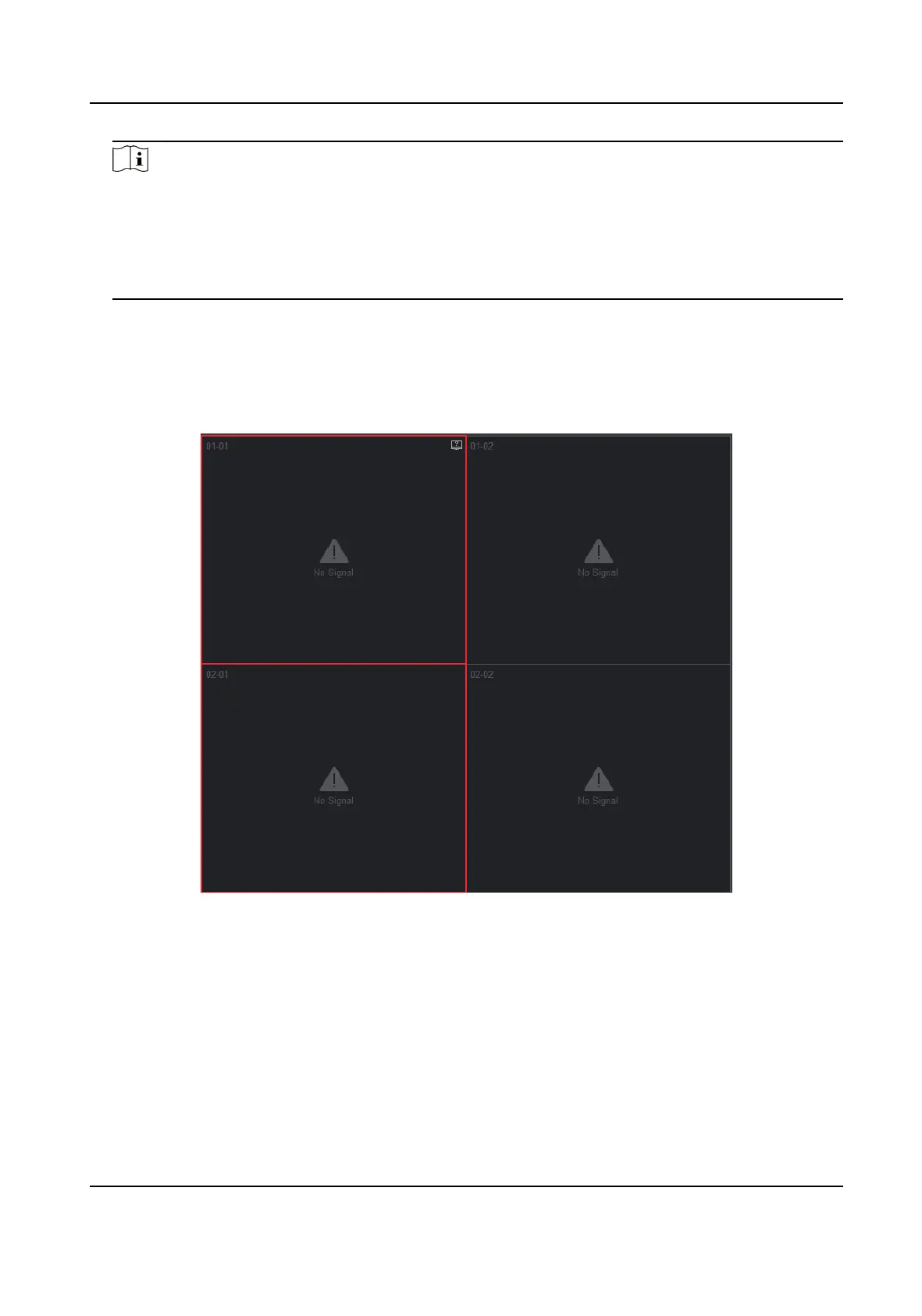Note
• The types of signals sources supported vary with LCD display model. The client will obtain the
types of signal sources supported from the LCD display when the serial port is connected.
• If a display does not send informaon about signal source types to the client, the client
provides only three default types for you to switch. The three types include HDMI, VGA, and
DVI.
4.3.2 Join Screens
Steps
1. Select the desired screens, and click Join on the right of the client to
nish screen splicing.
Figure 4-9 Before Screen Splicing
LCD Display User Manual
16