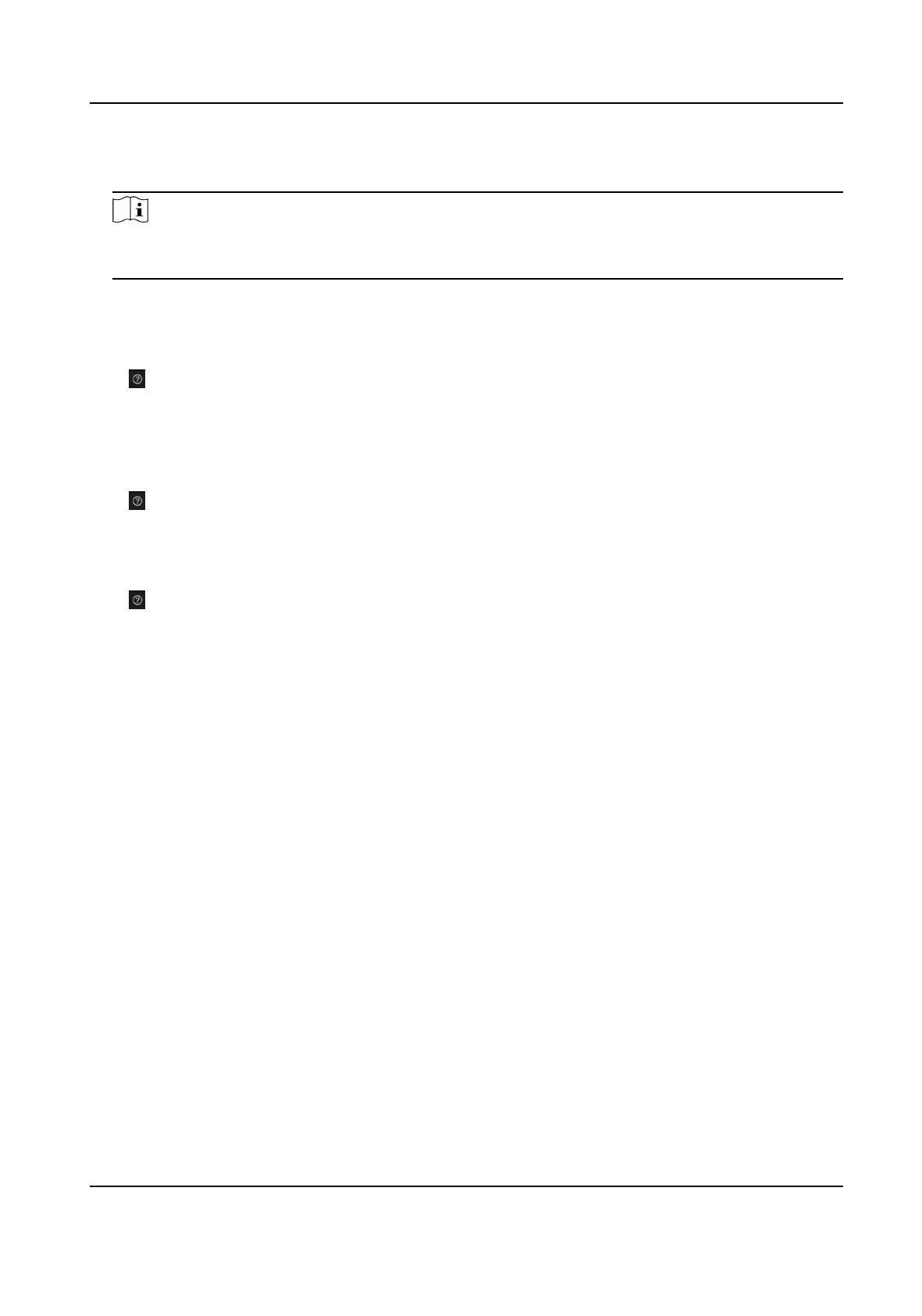2. Enter the Old Password, then set a New Password and
conrm.
3. Click Save to change the login password.
Note
You need to enter the new password when logging in next me. You need to check Save
Password and Auto Login again, too.
4.5.3 Enable/Disable Auto Login
Click in the upper right corner of the client, and select Enable/Disable Auto Login. Check/
Uncheck Auto Login.
4.5.4 View Client
Informaon
Click in the upper right corner of the client, and select About to view the name, version and etc.
4.5.5 View Open Source
Soware Licenses
Click in the upper right corner of the client, and select Open Source Soware Licenses to view
open source
soware licenses in the root directory.
LCD Display User Manual
24
