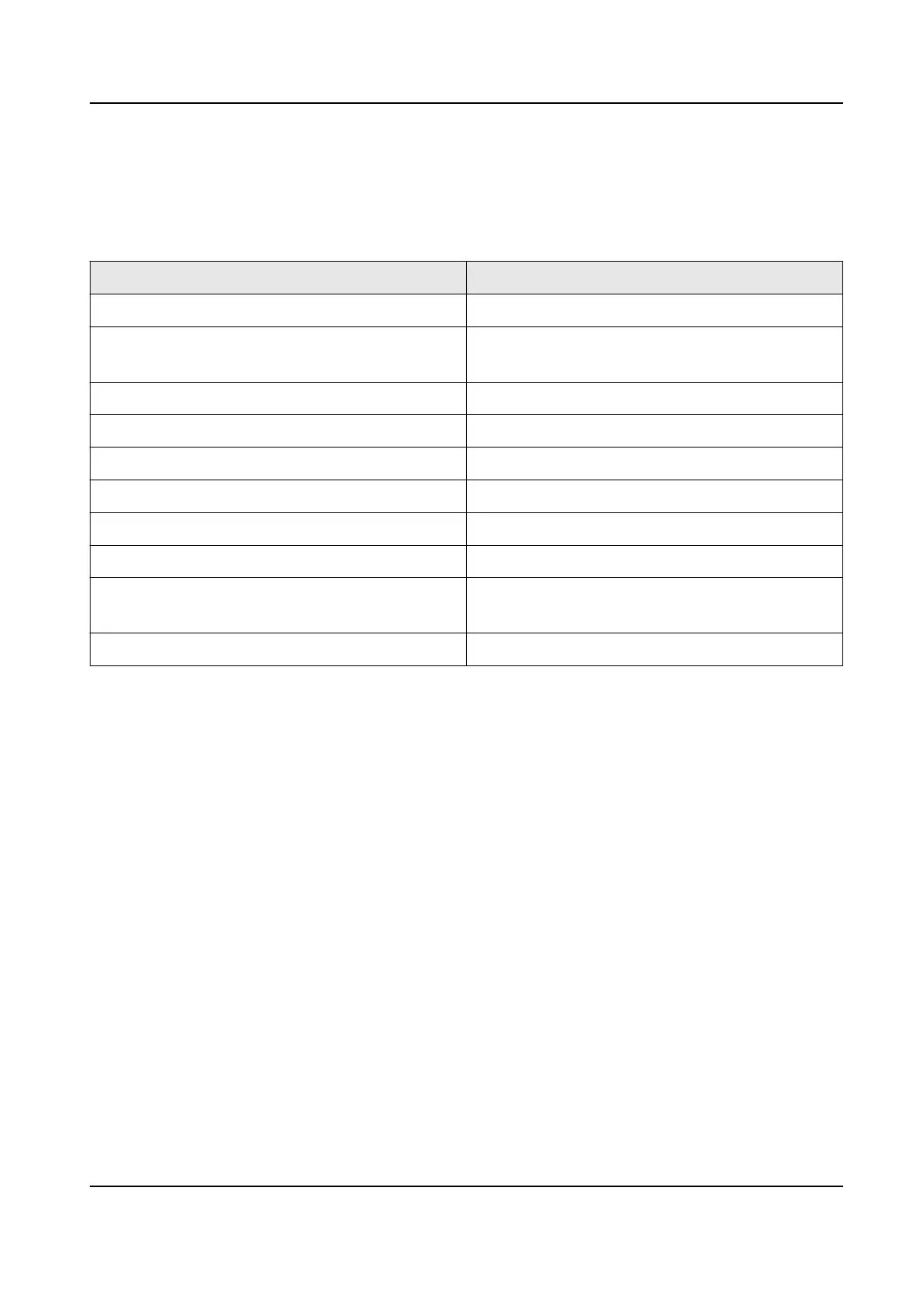3.2.1 Descripon of Cable
The descripon of 10 cables is shown below.
Table 3-2 Descripon of Cable
Color Descripon
Yellow RS-485+
Brown Blue LED Control (available for Wiegand
Protocol)
Blue RS-485-
Purple Beep Control (available for Wiegand Protocol)
Gray Case Sensor (available for Wiegand Protocol)
Green Wiegand W0 (available for Wiegand Protocol)
White Wiegand W1 (available for Wiegand Protocol)
Black GND
Orange Red LED Control (available for Wiegand
Protocol)
Red PWR (DC +12V)
3.2.2 Set RS-485 Communicaon Mode
Steps
1. Set the DIP switch of No. 6 as 0.
2. Set the DIP switch of No. 1 ~ 5 for RS-485 address and reading card mode. For details, refers to
DIP Switch
Descripon .
3. Wire the cable between controller and card reader as shown below.
Card Reader User Manual
6
