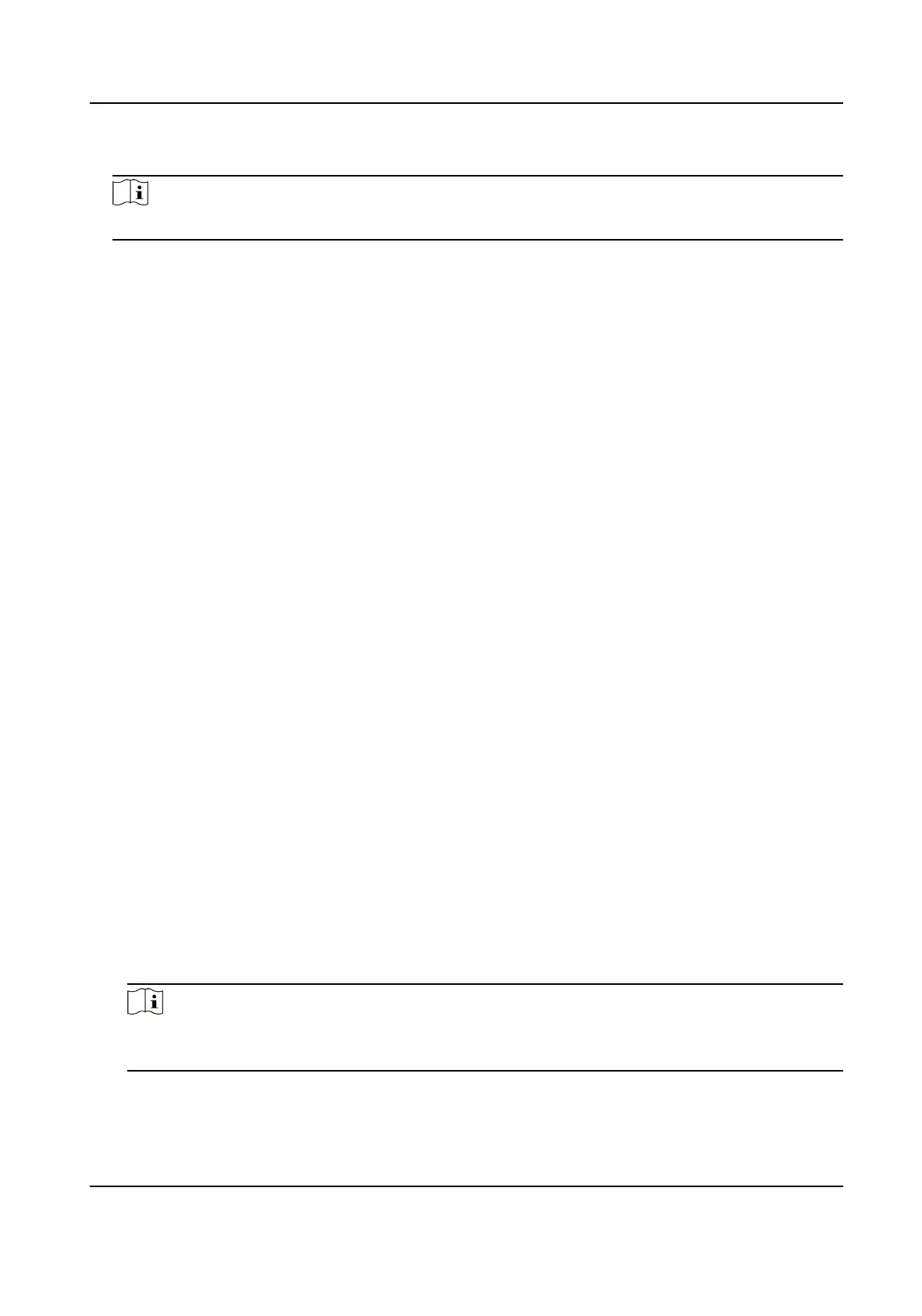Click Upload, and click + to upload the picture or video from the local PC.
Note
By now, there is only one theme can be added.
Add Program
You can set the program name and select program type.
Picture
If you select picture, you can click + to add picture.
Welcome Message
If you select welcome message, you can set the template, content, font size and color of
main and sub tle. You can also custom the background picture.
Standard
If you select standard, you can set the background color and picture.
Play Schedule
Aer you have created a theme, you can select the theme and draw a schedule on the me line.
Select the drawn schedule, and you can edit the exact start and end
me.
Select the drawn schedule and you can click Delete or Delete All to delete the schedule.
Slide Show Interval
Drag the block or enter the number to set the slide show interval. The picture and video will be
changed according to the interval.
Set Prompt Schedule
Customize the output audio content when authencaon succeeded and failed.
Steps
1.
Click Conguraon → Preference → Prompt Schedule .
2.
Enable the funcon.
3.
Set the appellaon.
4.
Select me schedule.
5.
Set the me period when authencaon succeeded.
1) Click Add Time
Duraon.
2) Set the me duraon.
Note
If authencaon is succeeded in the congured me duraon, the device will broadcast the
congured content.
3) Set the audio prompt content.
4) Oponal: Repeat substep 1 to 3.
DS-K1T673 Series Face Recognion Terminal User Manual
120
