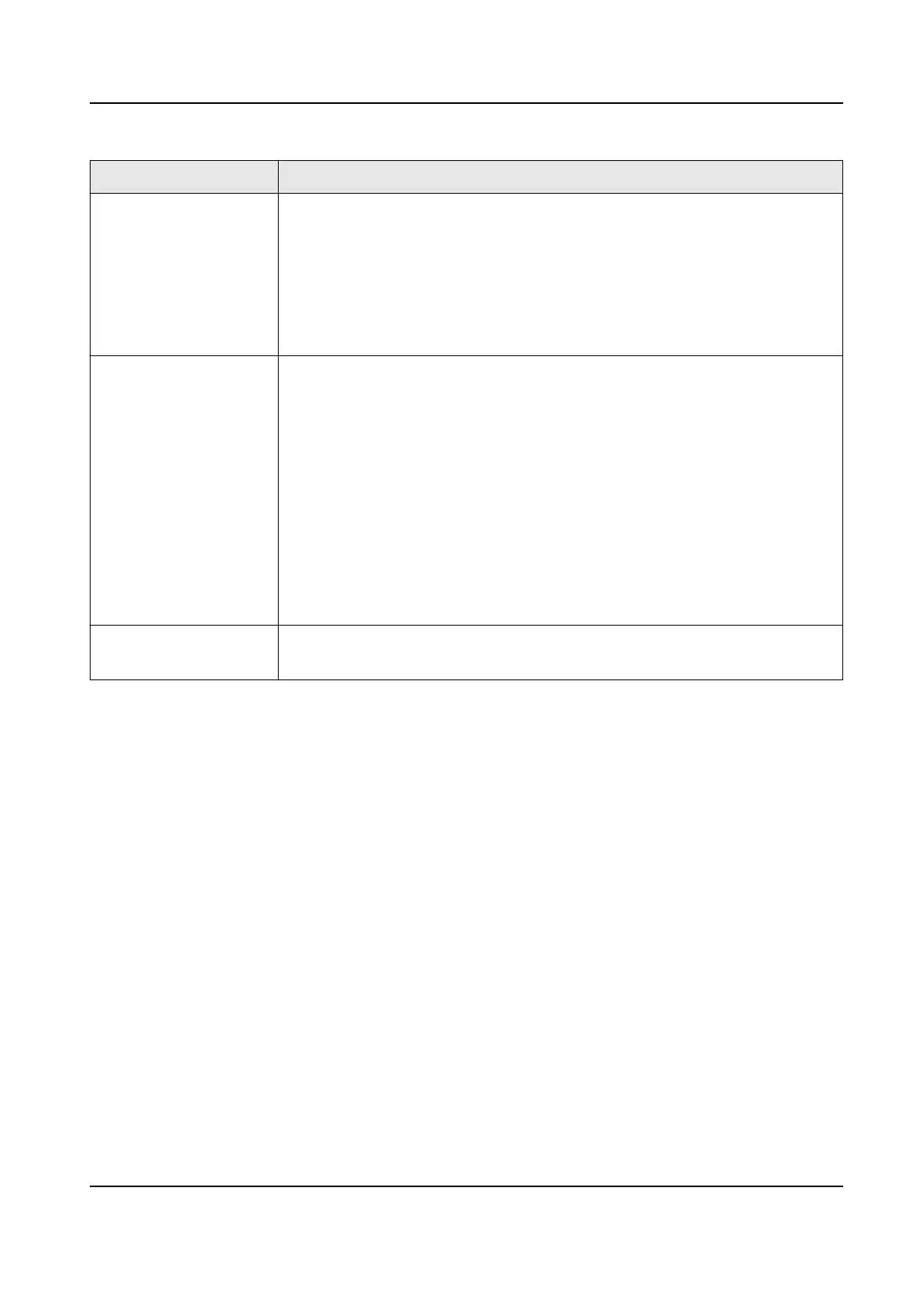Parameter Descripon
Reminder of Wearing
If the person do not wear a face mask when authencang, the
device prompts a
nocaon and the door will open.
Must Wear
If the person do not wear a face mask when authencang, the
device prompts a nocaon and the door keeps closed.
Hard Hat Detecon Aer enabling the hard hat detecon, you can set the strategy.
Reminder of Wearing
If the person do not wear the hard hat when authencang, the
device will pop up a prompt and the door will open.
Must Wear
If the person do not wear the hard hat when authencang, the
device will pop up a prompt and the door will keep closed.
None
If the person do not wear a face mask when
authencang, the
device will not prompt a
nocaon.
Mulple Faces
Authencaon
Aer mulple faces authencaon is enabled, mulple faces
authencaon is supported.
7.8 Access Control Sengs
You can set the access control permissions.
On the Home page, tap ACS to enter the
Sengs page.
DS-K1T673 Series Face Recognion Terminal User Manual
74
