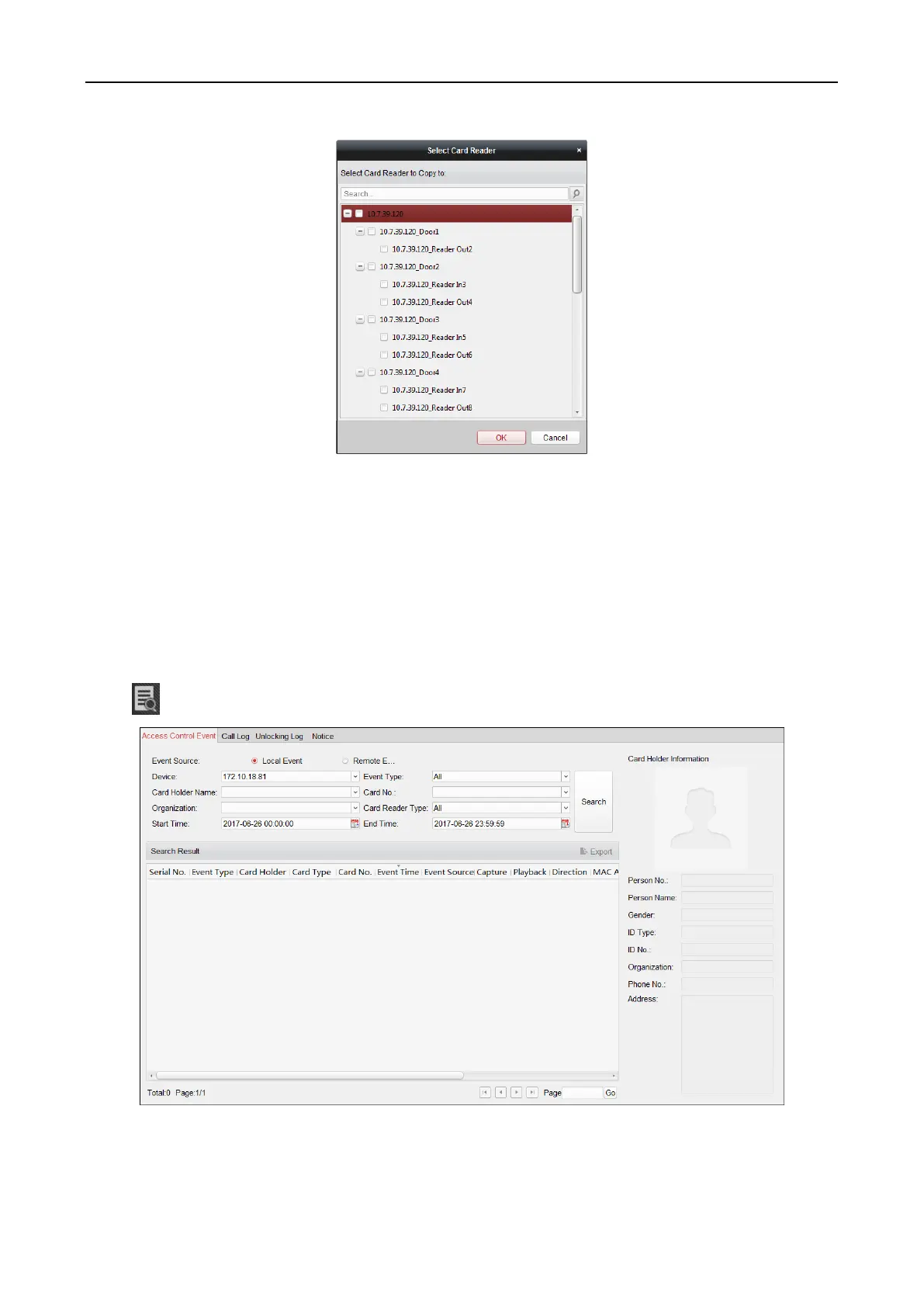Fingerprint Access Control Terminal·User Manual
113
7. Click Save button to save parameters.
5.10 Searching Access Control Event
Purpose:
You can search the access control history events including device exception event, door event,
alarm input, and card reader event.
Local Event: Search the access control event from the database of the control client.
Remote Event: Search the access control event from the device.
Click icon and click Access Control Event tab to enter the following interface.
