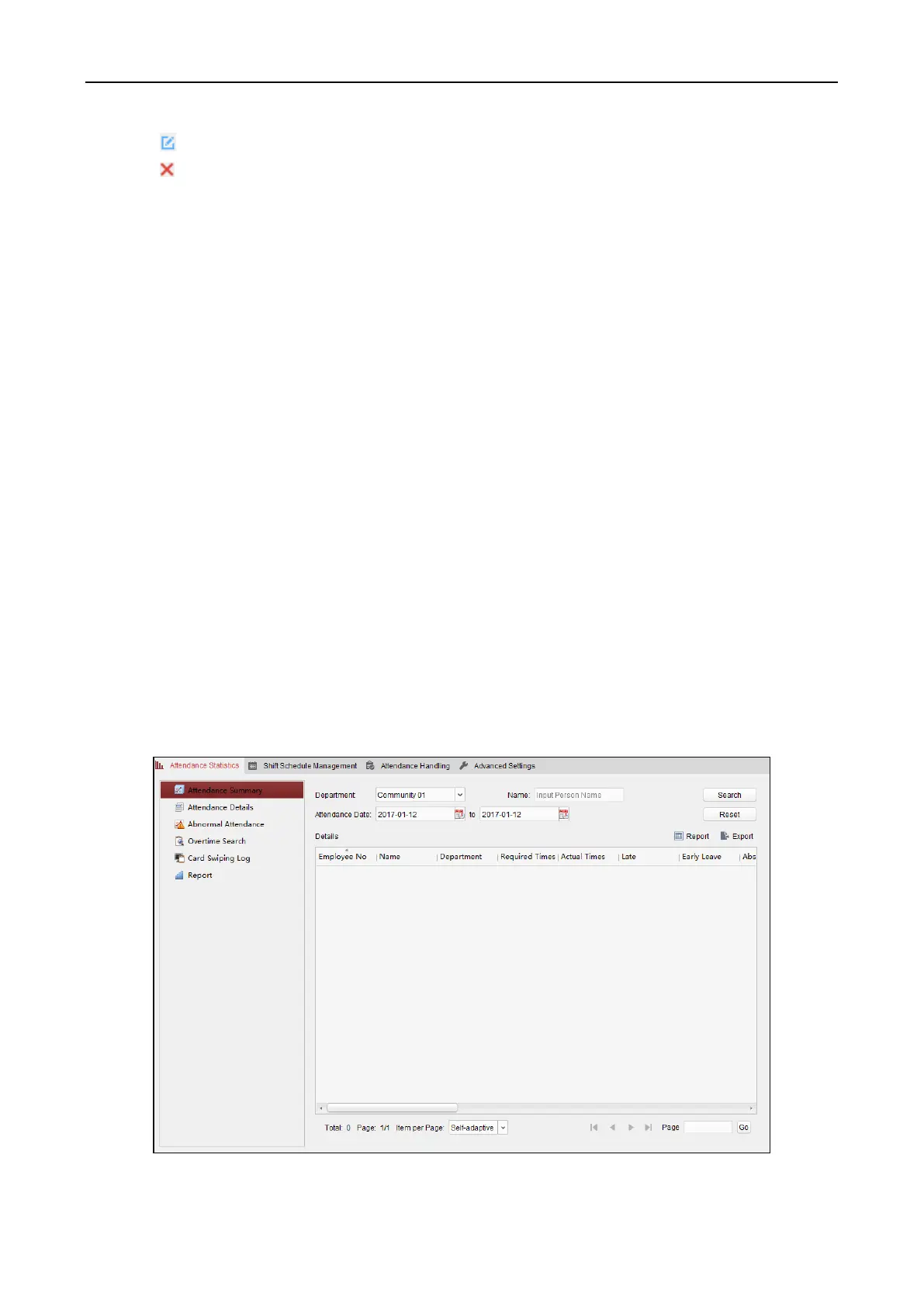Fingerprint Access Control Terminal·User Manual
142
Click to edit the minor leave type.
Click to delete the minor leave type.
5.14.4 Attendance Statistics
Purpose:
After calculating attendance data, you can check the attendance summary, attendance details,
abnormal attendance, overtime, card swiping logs and reports based on the calculated attendance
data.
Notes:
The client automatically calculates the previous day’s attendance data at 1:00 am on the next
day.
Keep the client running at 1:00 am or it cannot calculate the previous day’s attendance data
automatically. If not calculated automatically, you can calculate the attendance data manually.
For details, refer to Manual Calculation of Attendance in Chapter 5.14.2 Attendance Handling.
Attendance Summary
Purpose:
You can get all the attendance information statistics of the employees in the specified time period.
Steps:
1. In the Time and Attendance module, click Attendance Statistics tab to enter the Attendance
Statistics page.
2. Click Attendance Summary item on the left panel to enter the Attendance Summary interface.
