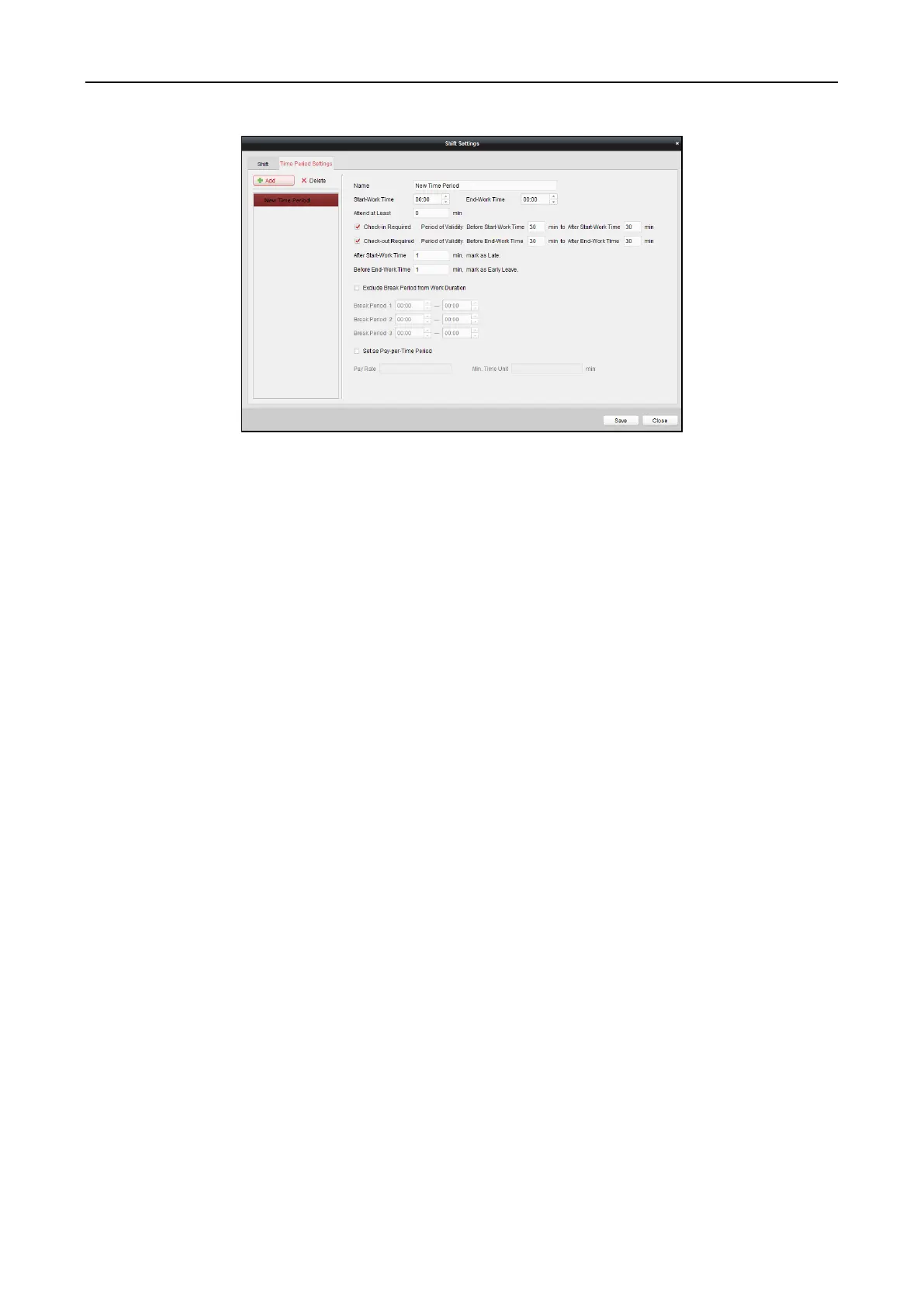Fingerprint Access Control Terminal·User Manual
127
3. Set the related parameters.
Name: Set the name for time period.
Start-Work / End-Work Time: Set the start-work time and end-work time.
Attend at Least: Set the minimum attendance time.
Check-in / Check-out Required: Check the checkboxes and set the valid period for check-in or
check-out.
Mark as Late/Mark as Early Leave: Set the time period for late or early leave.
Exclude Break Period from Work Duration: Check the checkbox and set the break period
excluded.
Note: Up to 3 break periods can be set.
Set as Pay-per-Time Period: Check the checkbox and set the pay rate and minimum time unit.
4. Click Save to save the settings.
The added time period will display on the left panel of the dialog.
You can also click Delete to delete the time period.
Adding Shift
Steps:
1. Click Shift Tab.
2. Click Add.
