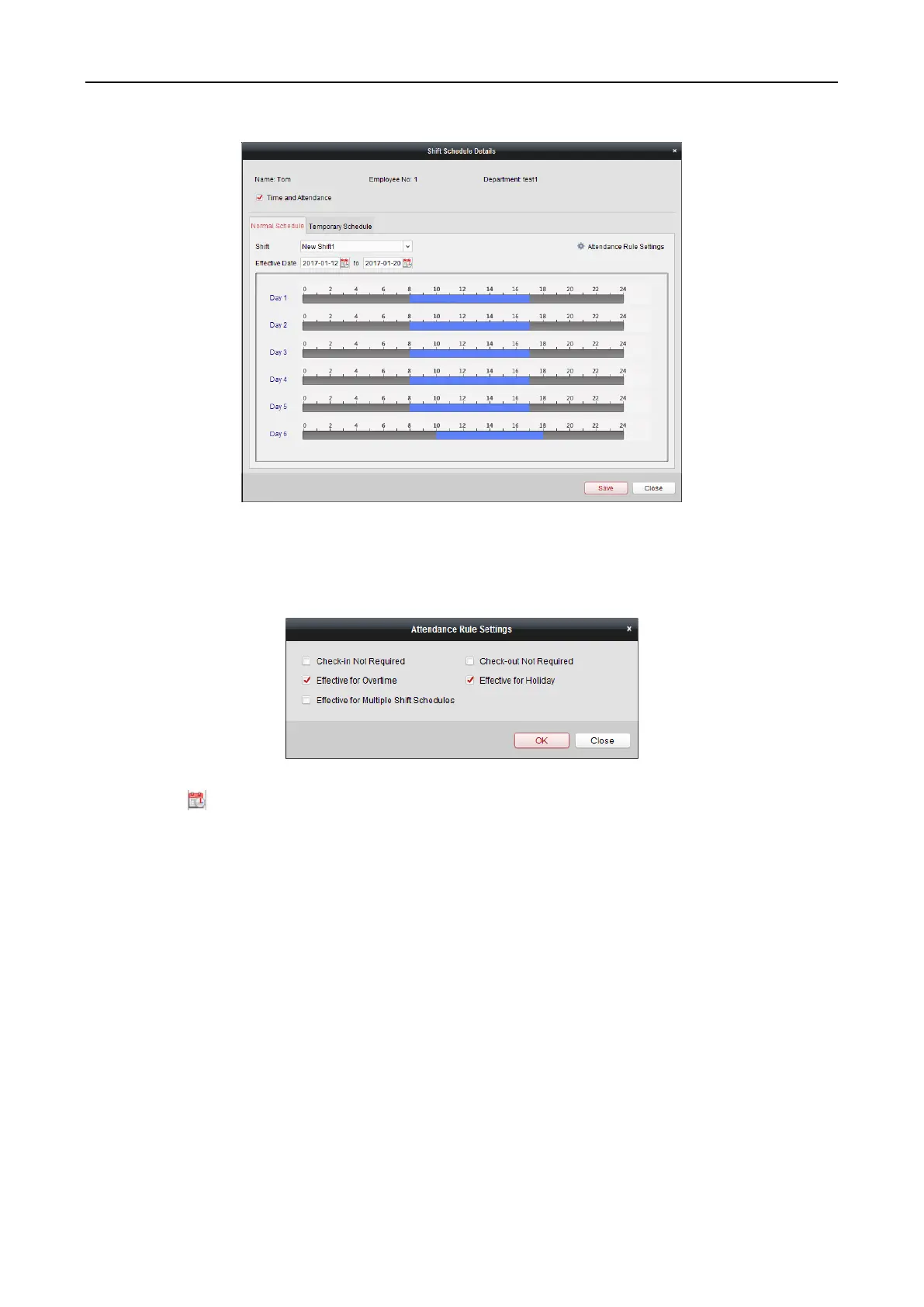Fingerprint Access Control Terminal·User Manual
132
4. Click Normal Schedule tab.
You can check and edit the normal schedule details.
1) Select the shift from the drop-down list.
2) Click Attendance Rule Settings to pop up Attendance Rule Settings dialog.
You can check the attendance rules as desired and click OK to save the settings.
3) Click to set the effective date.
4) Click Save to save the settings.
5. (Optional) Click Temporary Schedule tab.
