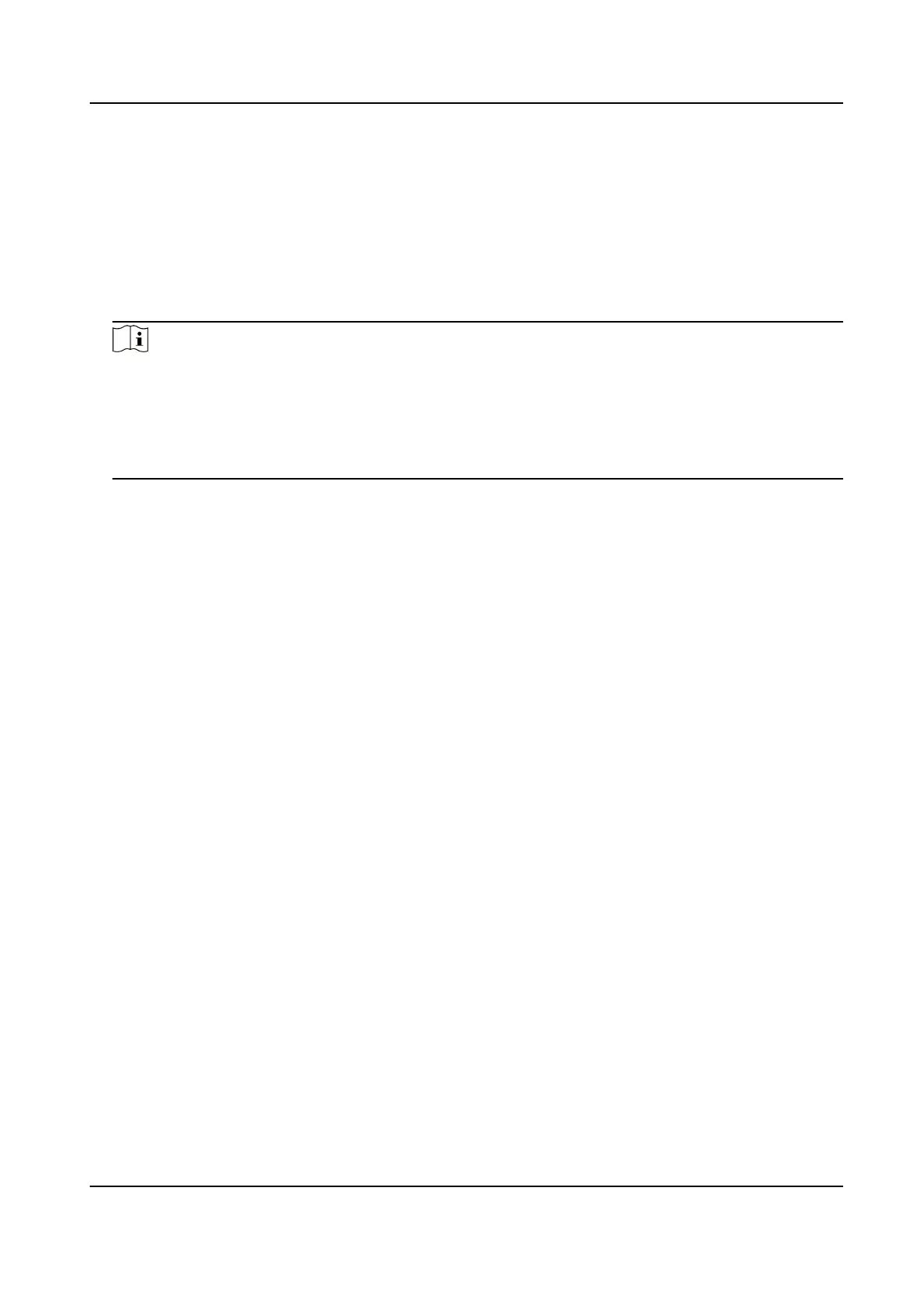●
Press to open the barrier from the entrance posion.
●
Double press to open the barrier from the exit posion.
Parameter Conguraon Buon
●
LEFT: Press to add 10 to conguraon data.
●
RIGHT: Press to add 1
conguraon data.
●
CANCEL: Return to the Level-1 menu, or exit Level-1 menu.
●
OK:
Conrm the sengs, or enter conguraon mode, or enter the Level-2 menu.
Note
●
Conguraon No. is displayed by two digital tubes.
●
Level-1 Menu: If the decimal point on the right is on, it indicates the Level-1 menu. The
number represents the conguraon No.
●
Level-2 Menu: If the decimal point in the middle is on, it indicates the level-2 menu. The
number represents the conguraon No.
Buon Conguraon Procedure
Here takes seng intrusion duraon to 12 s as example:
DS-K3BC430LX Series Swing Gate
20
