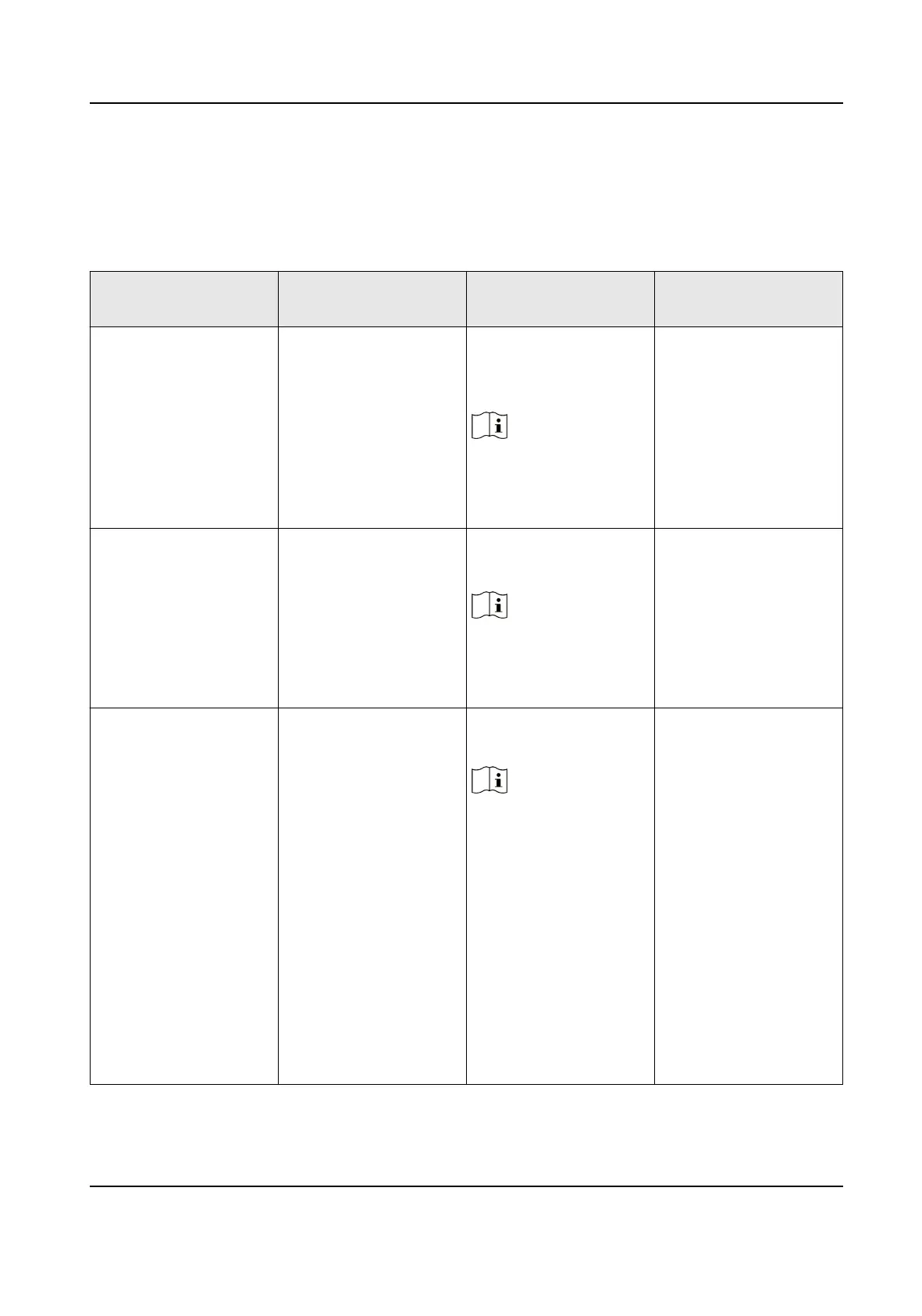Appendix B. Buon Conguraon Descripon
Refer to the table below for device conguraon via buon on the lane control board.
Level-1 Conguraon
No.
Descripon Level-2 Conguraon
No. and Funcons
Notes
1 Study Mode 1-Exit Study Mode/
Normal Mode
2-Study Mode
Note
By default, 1 will be
displayed on the
display screen.
2 keyfob Pairing Mode 1-Normal Mode
2-Pairing Mode
Note
By default, 1 will be
displayed on the
display screen.
3 Passing Mode 1-Both sides under
control
Note
By default, 1 will be
displayed on the
display screen.
2-Entrance under
control; exit prohibited
7-Both sides prohibited
8-Entrance prohibited;
exit under control
10-Entrance under
control; exit remaining
open
DS-K3BC430LX Series Swing Gate
78
