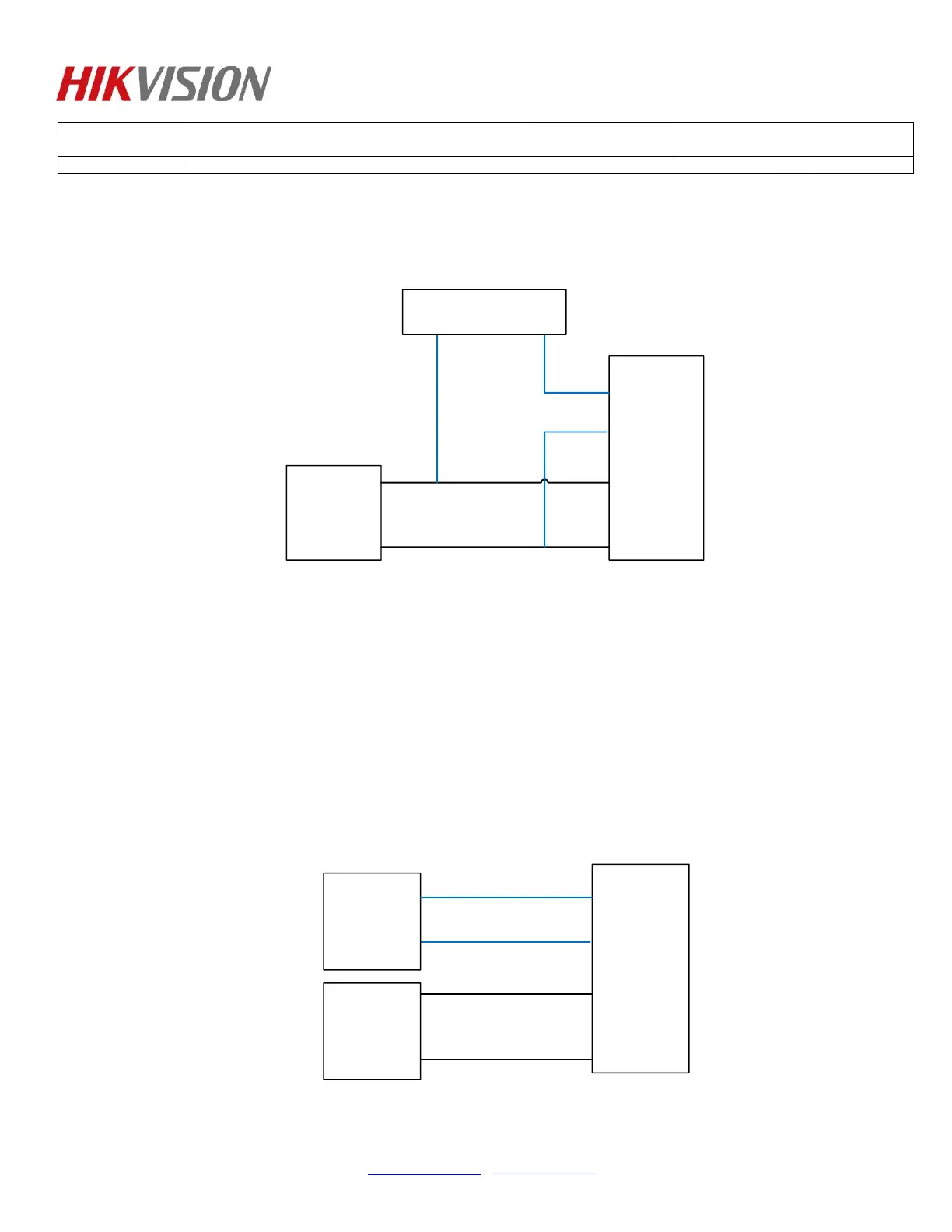DS-K4E100 Connect to Access Controller or Access
Control Terminal
© Hangzhou Hikvision Digital Technology Co.,Ltd. All Rights Reserved.
No.555 Qianmo Road, Binjiang District, Hangzhou 310052, China • Tel: +86-571-8807-5998 • Fax: +1 909-595-0788
E-Mail: support@hikvision.com • www.hikvision.com
Wiring Type 1:
Access Control Terminal Connection:
NO COM
12V
GND
V+
GND
L+
L-
Access Control Terminal
Power
Note:
1) The power output power is recommended to be above 12V / 1A.
2) The DS-K4E100 is normally open (The Lock will unlock when L + / L- terminals
powered), so need connect to Access Control Terminal NO / COM output.
3) This wiring method is also applicable to all kinds of door station in Hikvision
video intercom products.
Wiring Type 2:
Access Controller 2600 series:
12V
GND
V+
GND
L+
L-
K2600 Controller
DS-K4E100
Power
Lock +
Lock -
