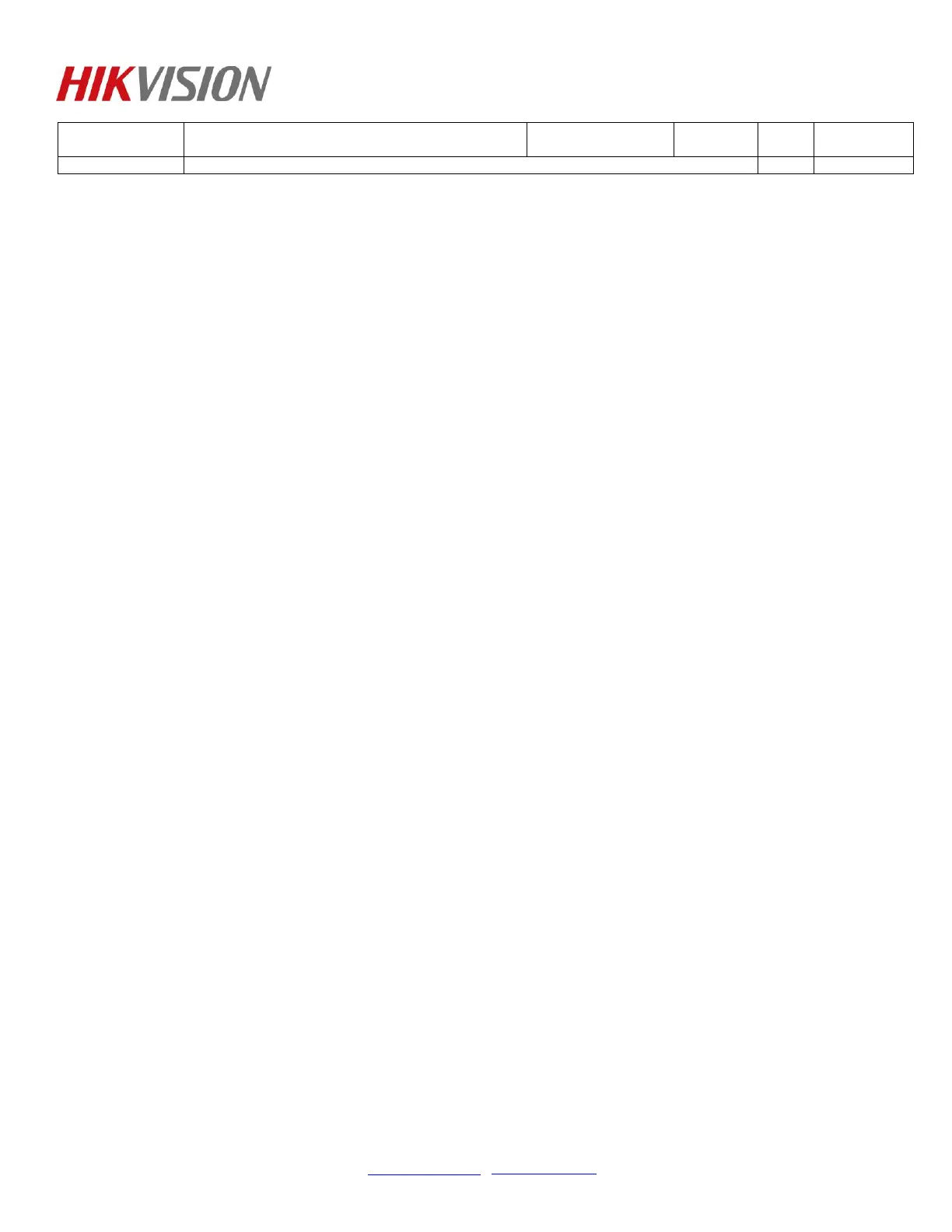© Hangzhou Hikvision Digital Technology Co.,Ltd. All Rights Reserved.
No.555 Qianmo Road, Binjiang District, Hangzhou 310052, China • Tel: +86-571-8807-5998 • Fax: +1 909-595-0788
E-Mail: support@hikvision.com • www.hikvision.com
Note:
1) The power output power is recommended to be above 12V / 1A.
2) The DS-K4E100 is normally open (The Lock will unlock when L + / L- terminals
powered), so K2600 Controller relay need configure to NO / COM output.
3) This K2600 Lock+ and Lock- have connect 12V power already,so not need
connect to additional 12V power。
Simple problems to deal with
1. Not locked after closing;
A. Check whether the power supply is normal, whether the voltage is normal, the
wiring is correct unlock signal instantaneous DC12V.
B. Check the door lock and vice lock gap is too large, the door sensor can't
induction if gas is more than 8mm.
C. Check the lock body and vice lock body installation position is not accurate
cause lock tongue sticking out lock.
2. Give unlock signal, but does not unlock
A. Check the wiring is correct
B. Check unlock voltage is correct, a voltage greater than the normal requirement
unlock DC5V.
3. Manual unlocking is not flexible, cylinder rotating connectors have misplaced stuck,
check whether the lock of a foreign body stuck phenomenon.
See Far, Go Further
HIKVISION Technical Support
