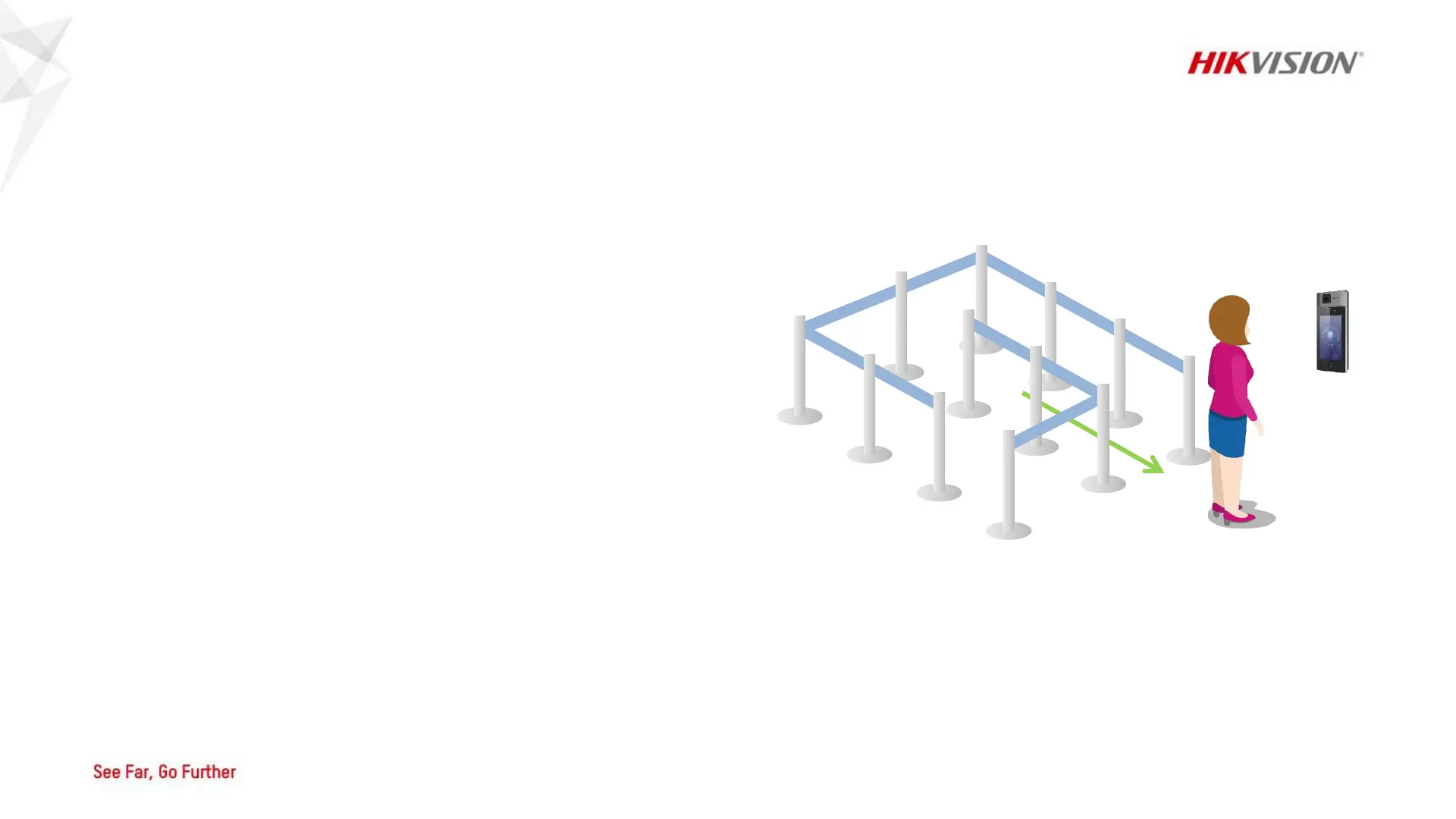Operation -> Daily Use Recommendation
• After Thermal MinMoe is powered on,
please wait for 90 minutes to warm up.
• Recommend to wait for 3 minutes
indoors (including walking indoors) to
get the most accurate result.
• It is better to take off the hat after
entering the building to make forehead
temperature normal.
• Make sure the forehead is visible when
standing in front of the terminal.
• Recommended: walk from left to right to stand
in front of terminal. So that the persons
waiting in queue won’t show up in terminal
live view screen.
