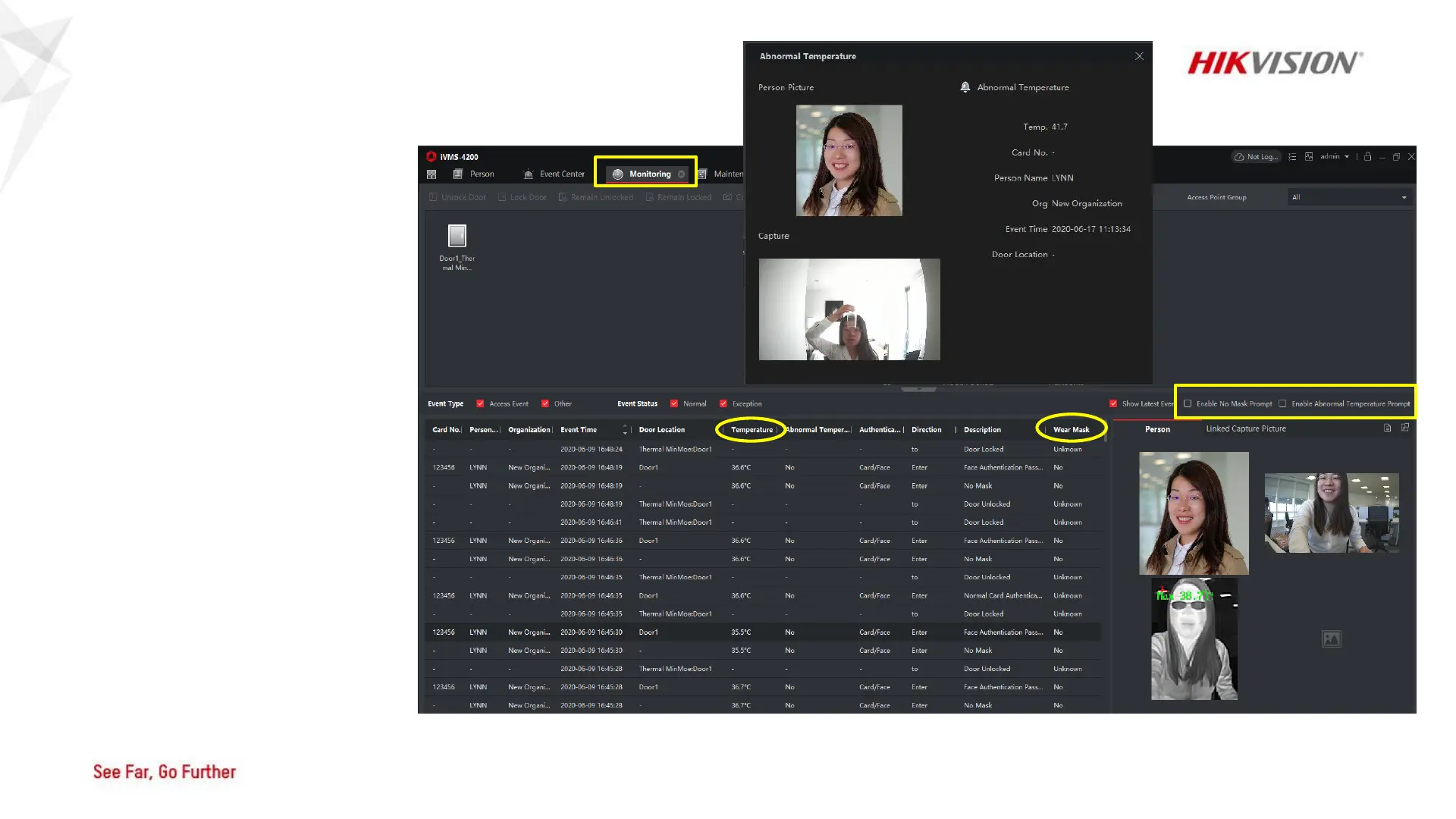Operation -> iVMS-4200 Operation
1. Add device.
2. Register person.
3. Apply person.
4. Check real-time events in the
monitoring and receive quick
pop up alarms
Note:
• When temperature is abnormal,
device will trigger alarm output
automatically, no need
configuration. (Not able to
disable)
• Device will upload normal
image and thermal image both
to iVMS-4200 after face is
authenticated.
• No need storage server to save
the captured images.
Face + Temperature mode
