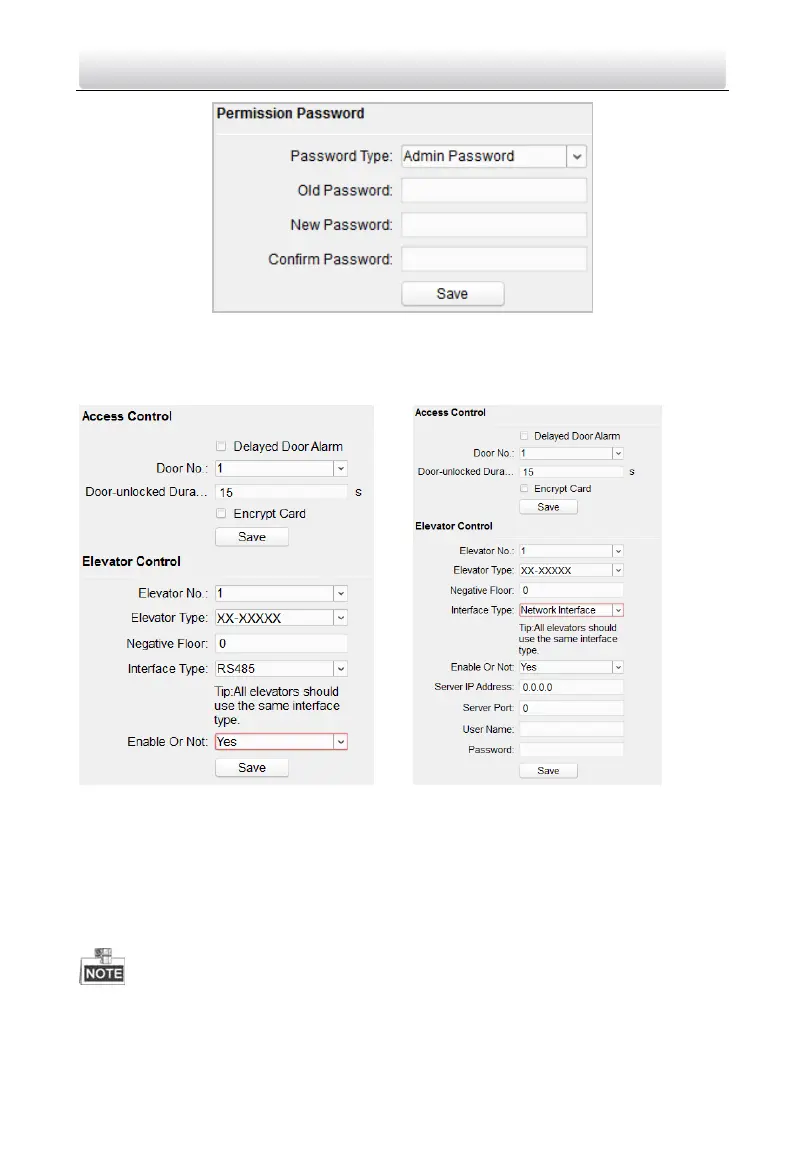Video Intercom Door Station·User Manual
55
Figure 8-25 Password Configuration
Access Control and Elevator
Click Access Control and Elevator to enter corresponding configuration page.
Figure 8-26 Access Control and Elevator Configuration
Access Control
1. Select the door No.
2. Set the door-unlocked duration.
3. (Optional) Enable Delay Door Alarm.
4. Click Save to enable the settings.
The door-unlocked duration ranges from 1s to 225s.
If you check Delayed Door Alarm, an alarm will be triggered automatically if the door
is not locked in the configured duration.