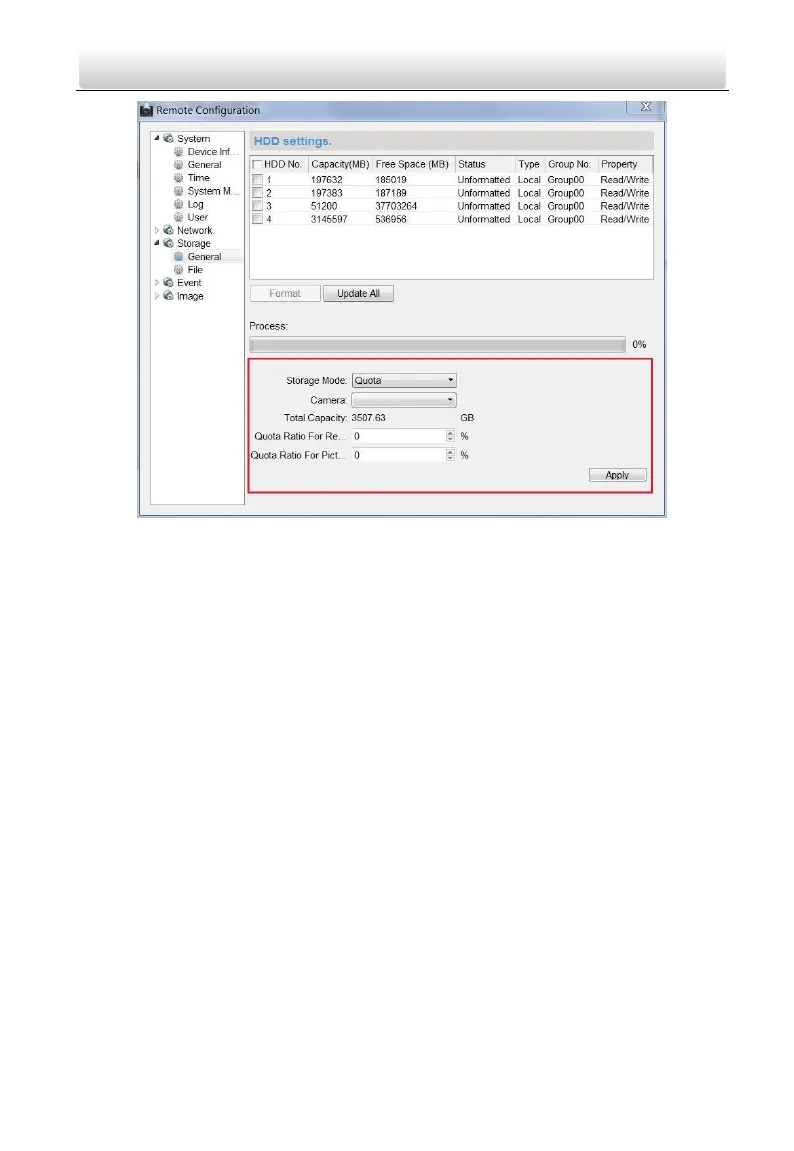Video Intercom Door Station·User Manual
79
Figure 9-12 Setting Quota
Example: If you set the picture quota as 60%, then the 60% of the storage space
can be used for storing the captured pictures.
6. Click Save to save the settings.
9.5 Live View
Steps:
1. Enter the main view interface of iVMS-4200 client software to display the live view of
door station.