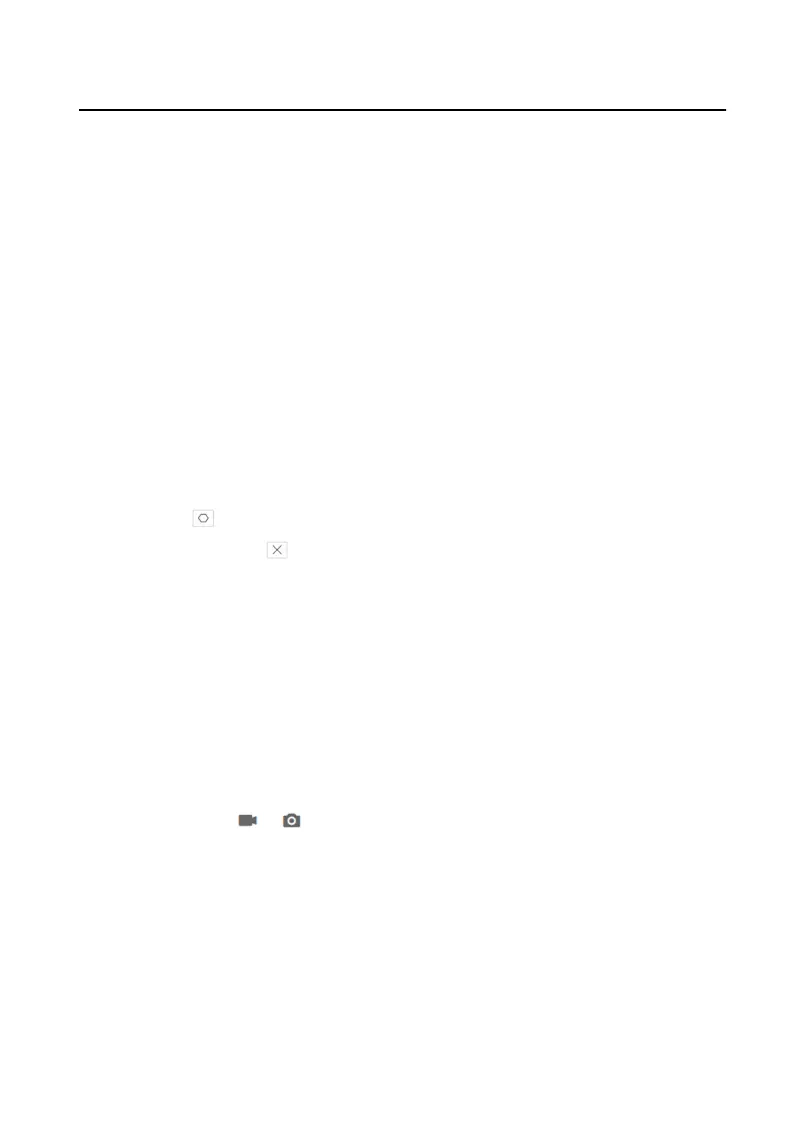Nofy Surveillance Center
Send an excepon or alarm signal to the remote management soware
when an event occurs.
7.
Click Save to enable the sengs.
Set Video Tampering Alarm
When the congured area is covered and cannot be monitored normally, the alarm
is triggered and the device takes certain alarm response acons.
Steps
1.
Click Event → Basic Event → Video Tampering to enter the
sengs page.
2.
Check Enable Video Tampering.
3.
Draw area.
1) Click Area Sengs.
2)
Click , and drag the mouse in the live view page to draw an area.
3)
Oponal: Click to clear the drawing area.
4.
Drag the block to set the Sensivity. The higher the value is, the easier to detect
the area covering.
5.
Oponal: Click Linkage Method, and check the normal linkage or nofy
surveillance center according to your actual needs.
Normal Linkage
Set the normal alarm linkage.
Nofy Surveillance Center
The alarm informaon is uploaded to the surveillance center when an alarm
event is detected.
6.
Oponal: Click or to perform the record or capture operaon.
7.
Click Save to save the sengs.
Event Linkage
Steps
1.
Click Event → Basic Event → Event Linkage to enter the
sengs page.
Video Intercom D Series Door
Staon User Manual
45