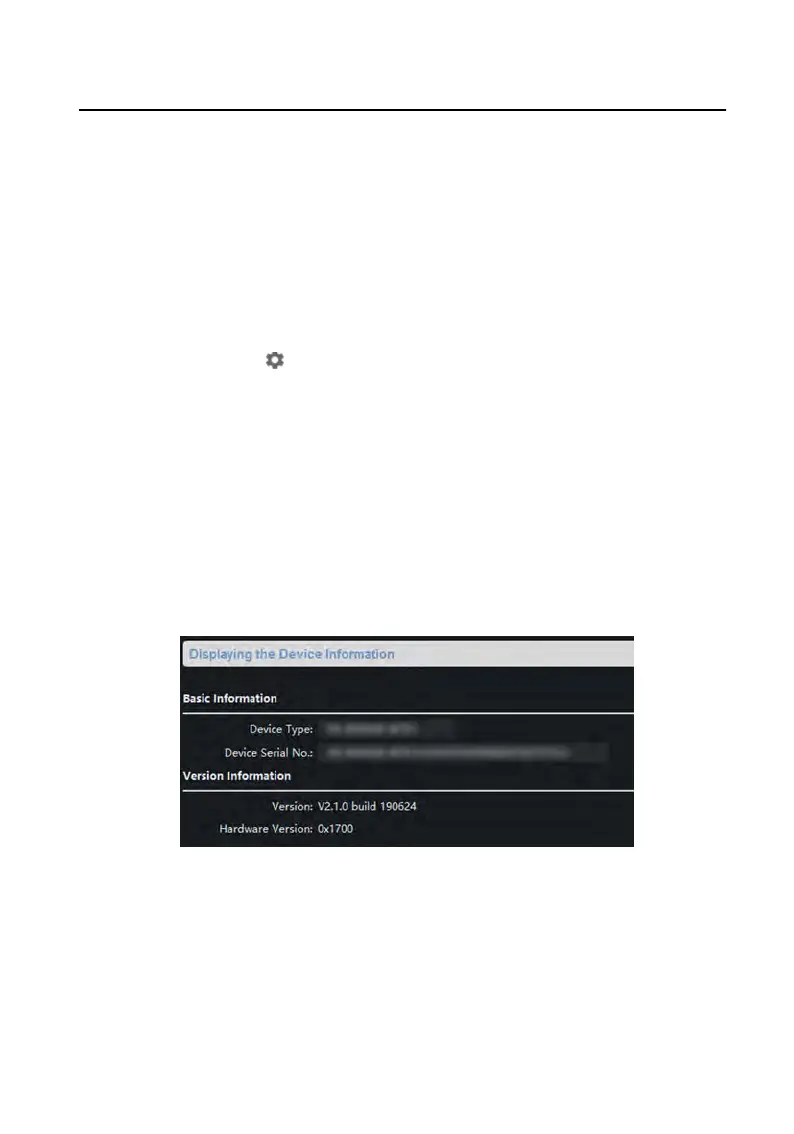You can add many devices at once whose IP addresses are among the IP segment.
St
eps
1.
Click +Add to pop up the dialog box.
2.
Select IP Segment as Adding Mode.
3.
Enter corresponding informaon, and click Add.
6.3 Remote
Conguraon
Select the device, click
to
congure the parameters remotely.
6.3.1 System
Click System on the remote conguraon page to display the device informaon:
Device Informaon, General, Time, System Maintenance, User, and RS-485.
Device Informaon
Click Device Informaon to enter device basic informaon page. You can
view basic informaon (the device type, and serial No.), and version
informaon of the device.
Figure 6-2 Device Informaon
General
Click General to enter device general parameters sengs page. You can
view and edit the device name and device ID.
Video Intercom Face Recognion Door
Staon with 4.3-inch Screen User Manual
17
