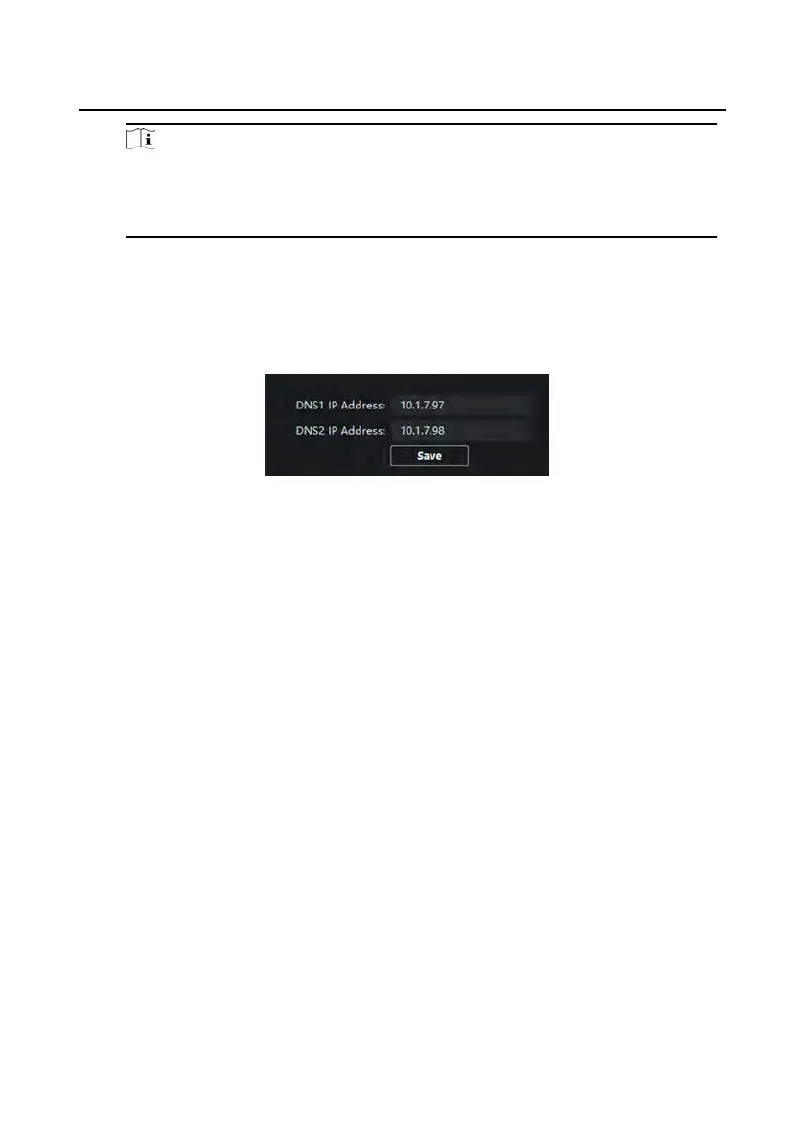Note
•
The de
fault port No. is 21.
•
To enable anonymity or not is according to whether the FTP server enables
anonymity.
Advanced Sengs
Steps
1.
Click Adv
anced Sengs to enter the advanced network sengs page.
Figure 6-15 Advanced Sengs
2.
En
ter the DNS server addresses.
3.
Click Save to enable the sengs.
6.3.4 Video Display Sengs
Click Video Displa
y to enter the Video Display Sengs page.
Video Parameters
Steps
1.
Click Video Parameters to enter the video parameters sengs page.
Video Intercom Face Recognion Door Staon with 4.3-inch Screen User Manual
31
