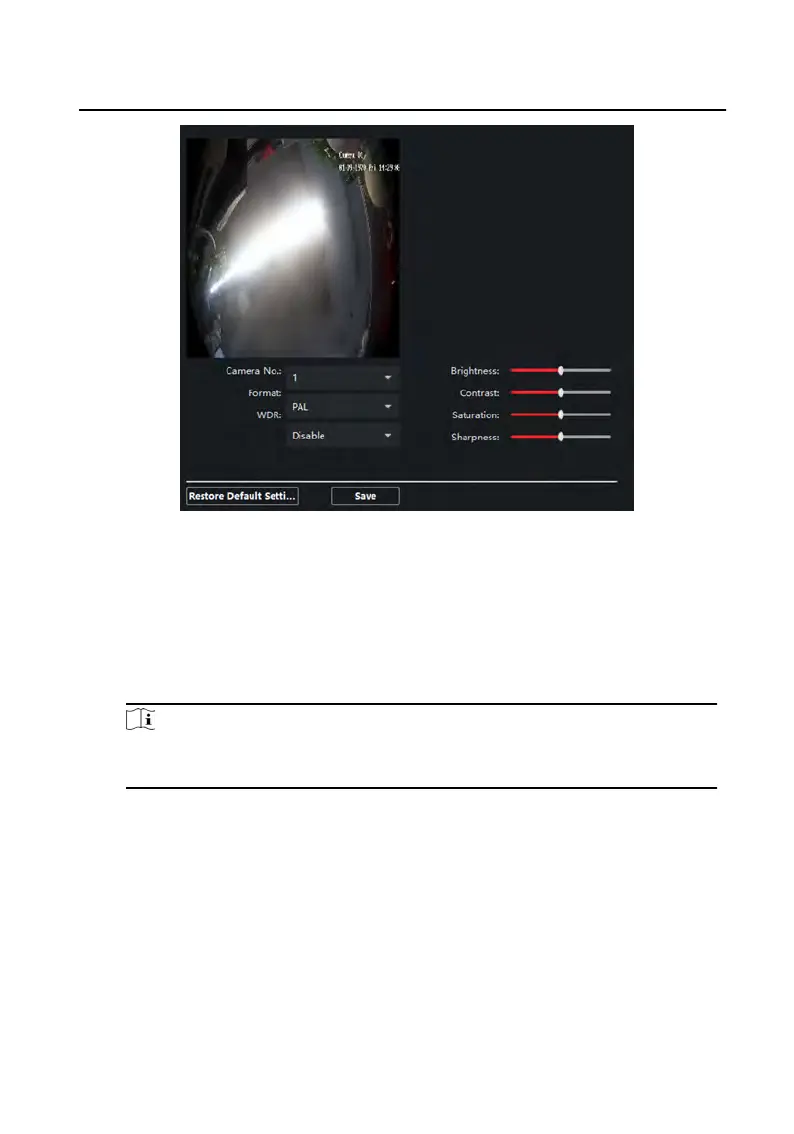Figure 6-16 Video Parameters
2.
Select the Camer
a No.
3.
Select the video standard (PAL and NTSC can be selected).
4.
Oponal: Enable WDR mode.
5.
Se
t the Brightness, Contrast, Saturaon and Sharpness of the video.
6.
Click Sa
ve.
Note
Click R
estore Default Sengs to restore all video parameters excluding network
parameters to the factory sengs.
Video & Audio
Steps
1.
Click Video & Audio t
o enter the video parameters sengs page.
Video Intercom Face Recognion Door Staon with 4.3-inch Screen User Manual
32
