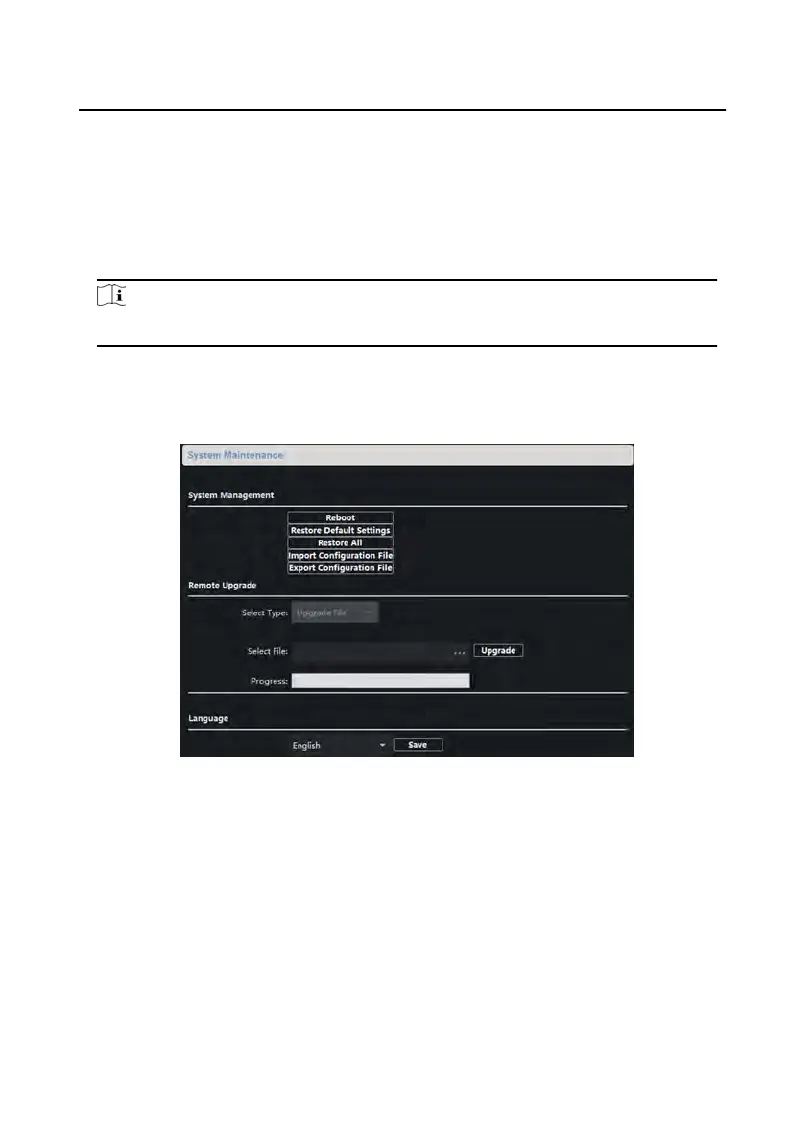•
Check the checkbo
x of Enable NTP to enable NTP.
•
Enter the server address, NTP port, and synchronizaon interval.
•
DS
T
•
Check the checkbox of Enable DST to enable DST.
•
Enter the start me and end me of DST, and set the DST bias.
Note
The default port No. is 123.
System Maintenance
Click S
ystem Maintenance to enter the page.
Figure 6-5 System Maintenance
•
Click R
eboot and the system reboot dialog box pops up. Click Yes to
reboot the system.
•
Click Restore Default Sengs to restore the default parameters.
•
Click R
estore All to restore all parameters of device and reset the device
to inacve status.
Video Intercom Face Recognion Door Staon with 4.3-inch Screen User Manual
19
