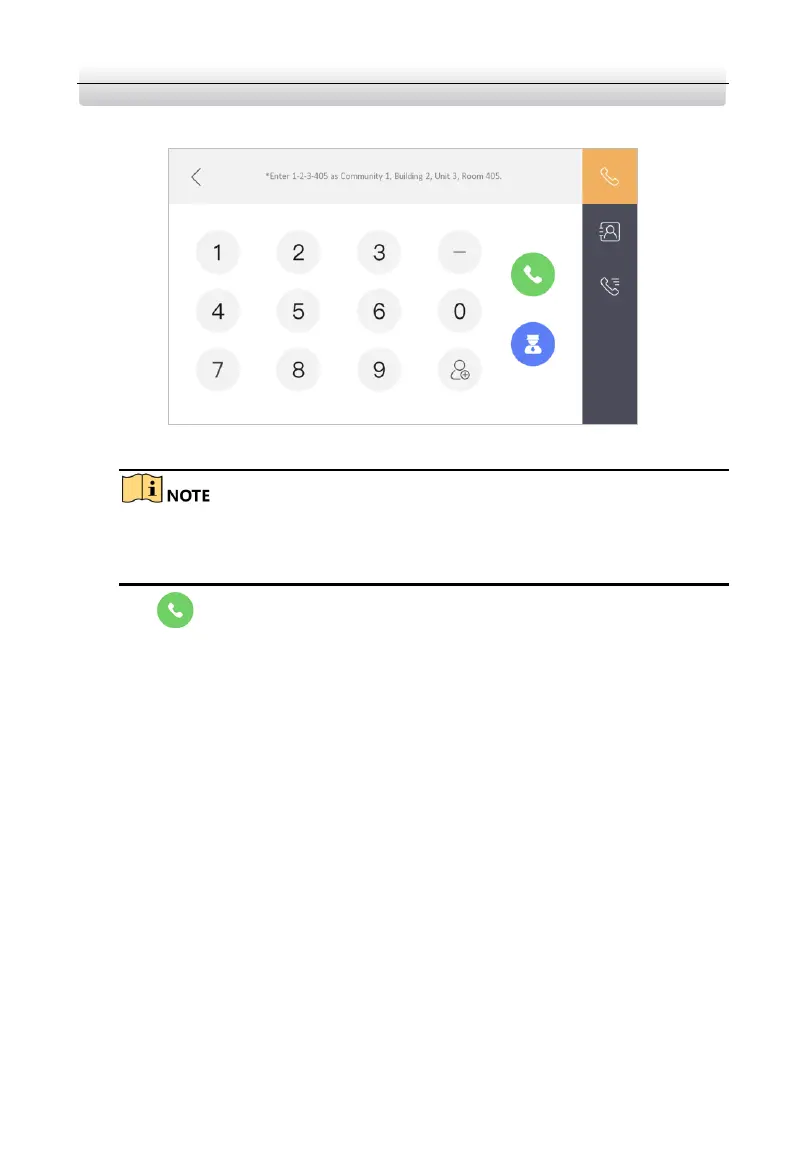Video Intercom Demo Case·User Manual
11
4. Start video intercom with the indoor station.
1) On the home page, tap Dial tab to enter the resident calling page.
Figure 3-3 Calling page
2) Enter the Room No., 1-1-1-401 or 401.
If 2 indoor stations are connected to the same door station, the community No.,
the building No., and the unit No. can be omitted when inputting the Room No. to
call the resident.
3) Tap tab to start an audiovisual call with the DS-KH8350-WTE1 indoor
station.