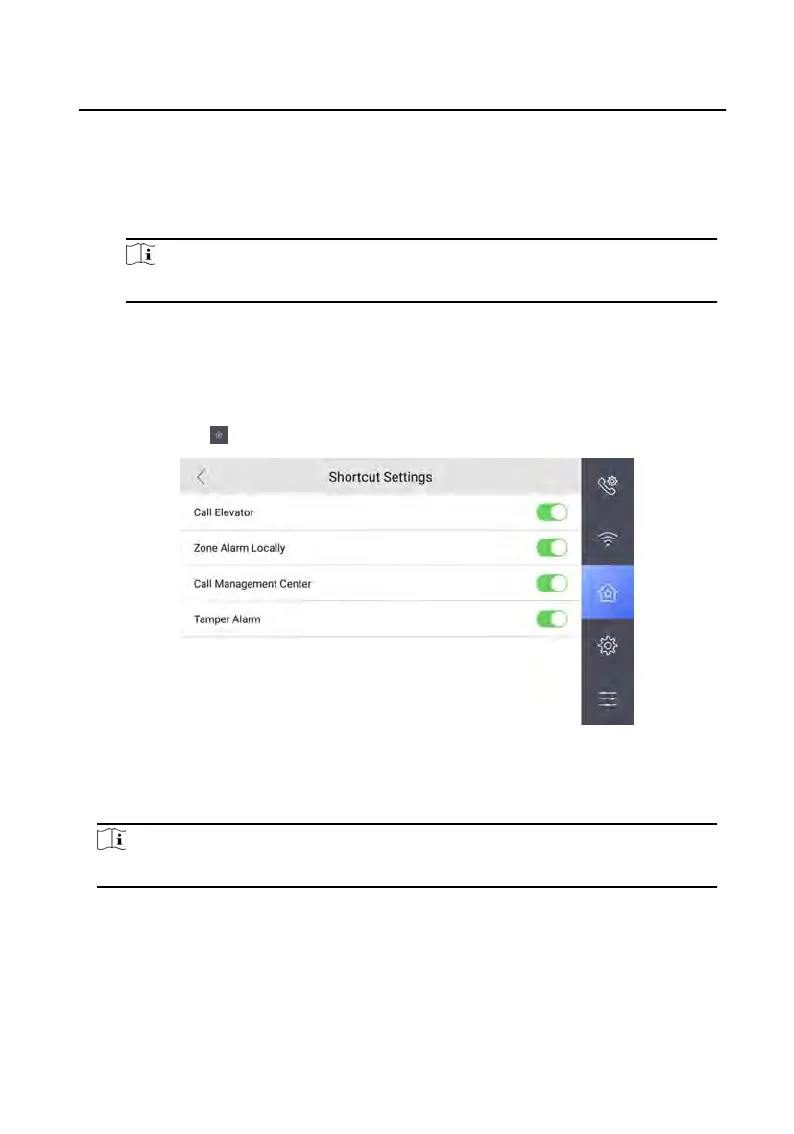Steps
1.
T
ap Sengs → Cloud Ser
vice to enter the sengs page.
2.
Enable Cloud Service.
3.
Edit LBS server and Vericaon Code.
Note
Vericaon code is used to add the device to mobile client.
4.
Oponal: Sc
an QR code on the screen to add the device to the mobile client.
2.9 Shortcut Sengs
Tap Sengs →
→ Shortcut Sengs to enter the sengs page.
Figure 2-13 Shortcut Sengs
You can enable the Call Ele
vator, Zone Alarm Locally and Call Management Center
shortcut.
Note
Call Elevator and Z
one Alarm Locally funcons are disabled by default.
Video Intercom 9 Series Indoor Staon Conguraon Guide
14