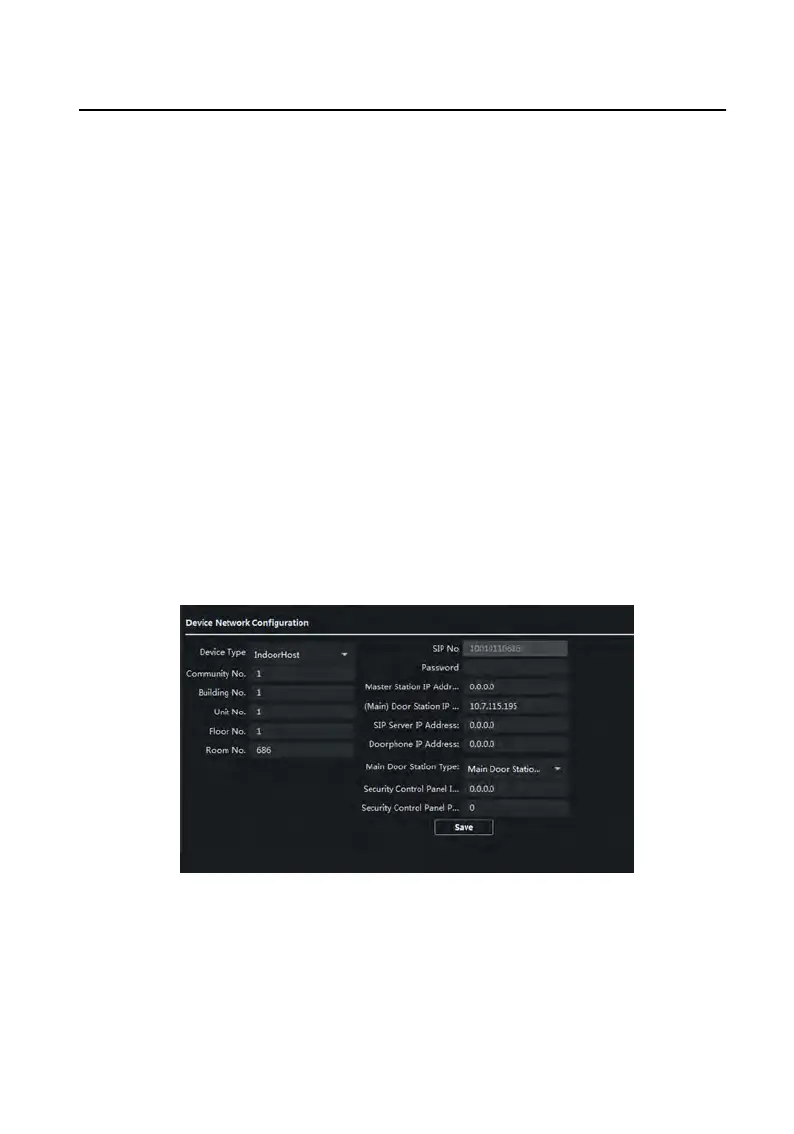Congure
Hik-Connect server parameters before viewing videos via mobile client.
Before You Start
Make sure the indoor staon connects to the network.
Steps
1.
Click Hik-Connect to enter
conguraon page.
2.
Enable Enable Hik-Connect Access.
3.
Enable Custom and edit Service Address
4.
Enter the Vericaon Code.
5.
Click Sa
ve.
Device Network Congure
In the devices network
conguraon page, you can congure the network
parameters of master staons, SIP servers and management centers of the same
LAN. The de
vices can be linked to the door staon and realize the linkage between
these devices.
Steps
1.
Click Device Network Cong to enter the sengs page.
Figure 3-21 Device Network Congure
2.
Select the De
vice Type according to your need.
3.
Set the Community No., Building No., Unit No., Floor No. and Room No.
4.
Enter the master staon IP address, (main) door staon IP address, SIP server IP
addr
ess, management center IP address, and doorphone IP address.
Video Intercom 9 Series Indoor Staon
Conguraon Guide
34