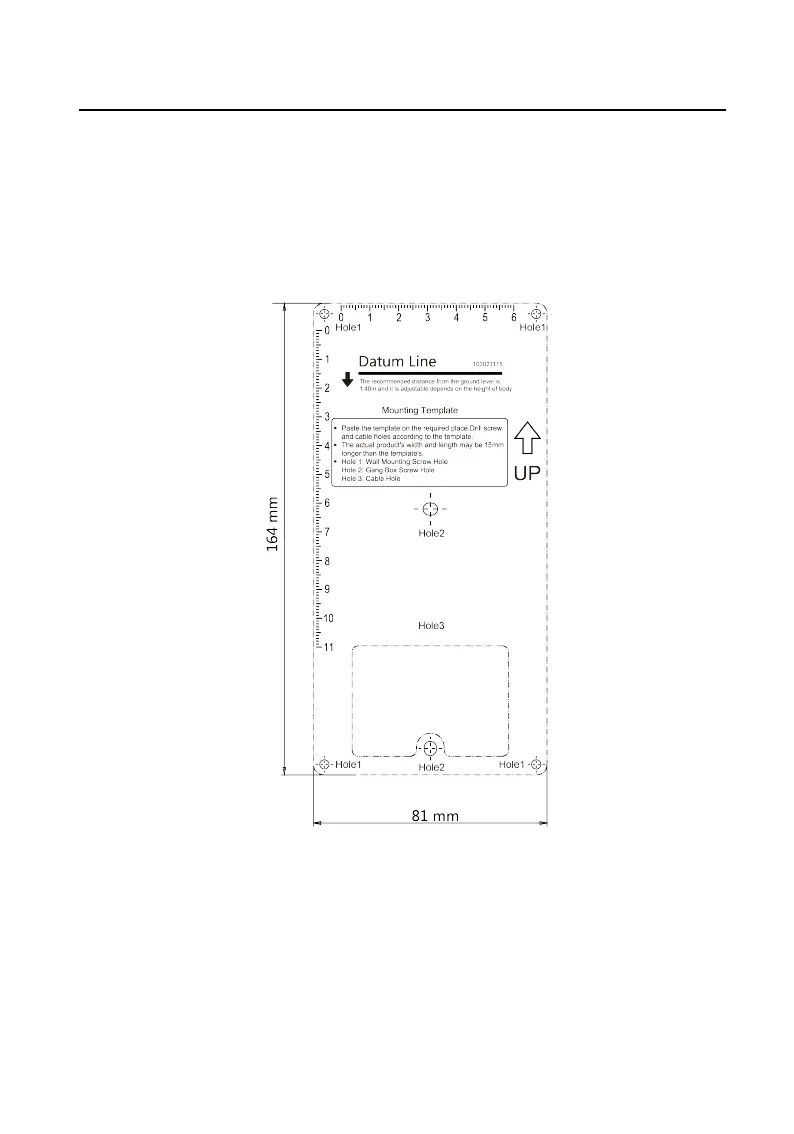Before You Start
•
Tools that you need to prepare for installaon: Drill (ø2.846) and gradienter.
•
Purchase the protecve shield before installaon.
Steps
1.
Sck the mounng template on the wall. Drill screw holes according to the
mounng template. Remove the template from the wall.
Figure 3-2 Mounng Template
2.
Align the protecve shield with mounng template.
3.
Secure the mounng plate on the wall with 4 supplied screws according to the
screw holes.
4.
Secure the device on the mounng plate with 4 supplied set screws.
5.
Fix the cover onto the device with the screw.
Video Intercom Villa Door
Staon User Manual
12
