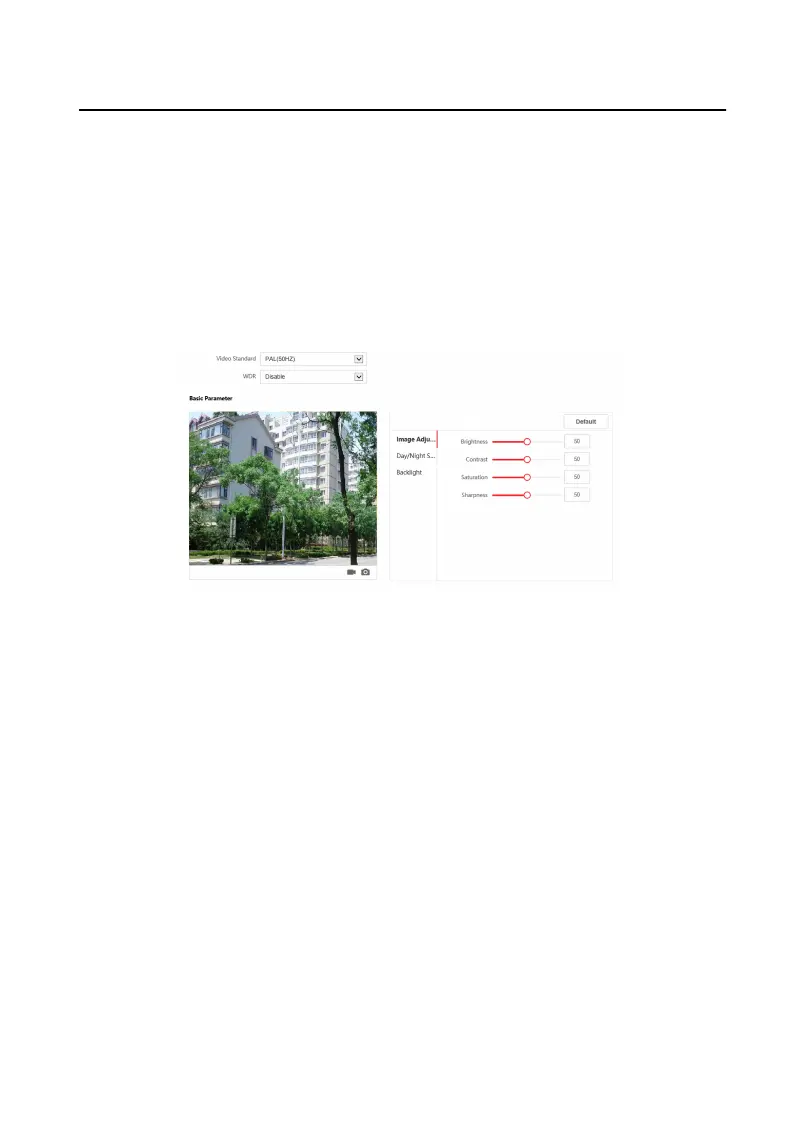5.5.5 Image Sengs
Display Sengs
Congure the image adjustment, backlight sengs and other parameters in display
sengs.
Steps
1.
Click Image → Display Sengs to enter the display sengs page.
Figure 5-9 Display Sengs
2.
Select the Format.
3.
Set the display parameters.
WDR
Wide Dynamic Range can be used when there is a high contrast of the bright
area and the dark area of the scene.
Brightness
Brightness describes bright of the image, which ranges from 1 to 100.
Contrast
Contrast describes the contrast of the image, which ranges from 1 to 100.
Saturaon
Saturaon describes the colorfulness of the image color, which ranges from 1
to 100.
Sharpness
Sharpness describes the edge contrast of the image, which ranges from 1 to
100.
Video Intercom Villa Door
Staon User Manual
34
