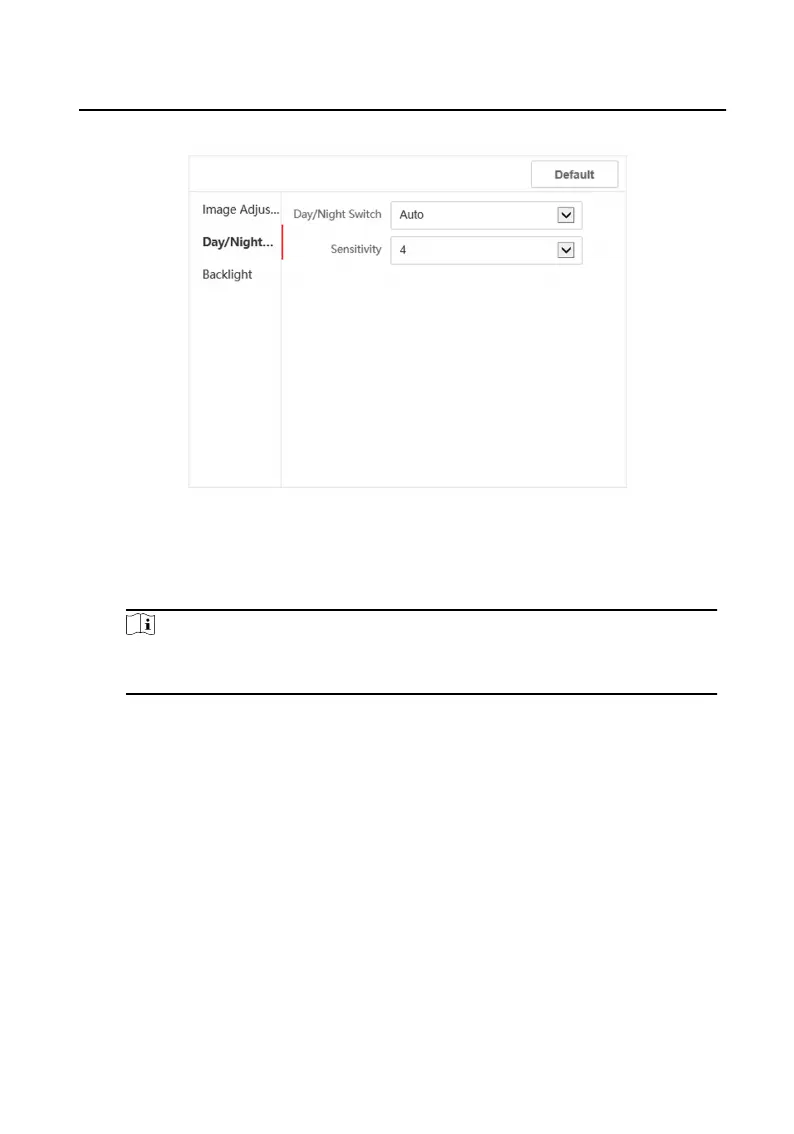4.
Set the Day/Night Mode.
Figure 5-10 Day/Night Mode
-
Set Day Mode or Night Mode manually.
-
Set the mode as Auto and edit the sensivity according to your needs.
-
Set the mode as Scheduled-Switch. Set the start
me and end me.
Note
Dayme is from congured start me to congured me. The rest of the me is
set as night by default.
5.
Set the backlight parameters.
Video Intercom Villa Door
Staon User Manual
35
