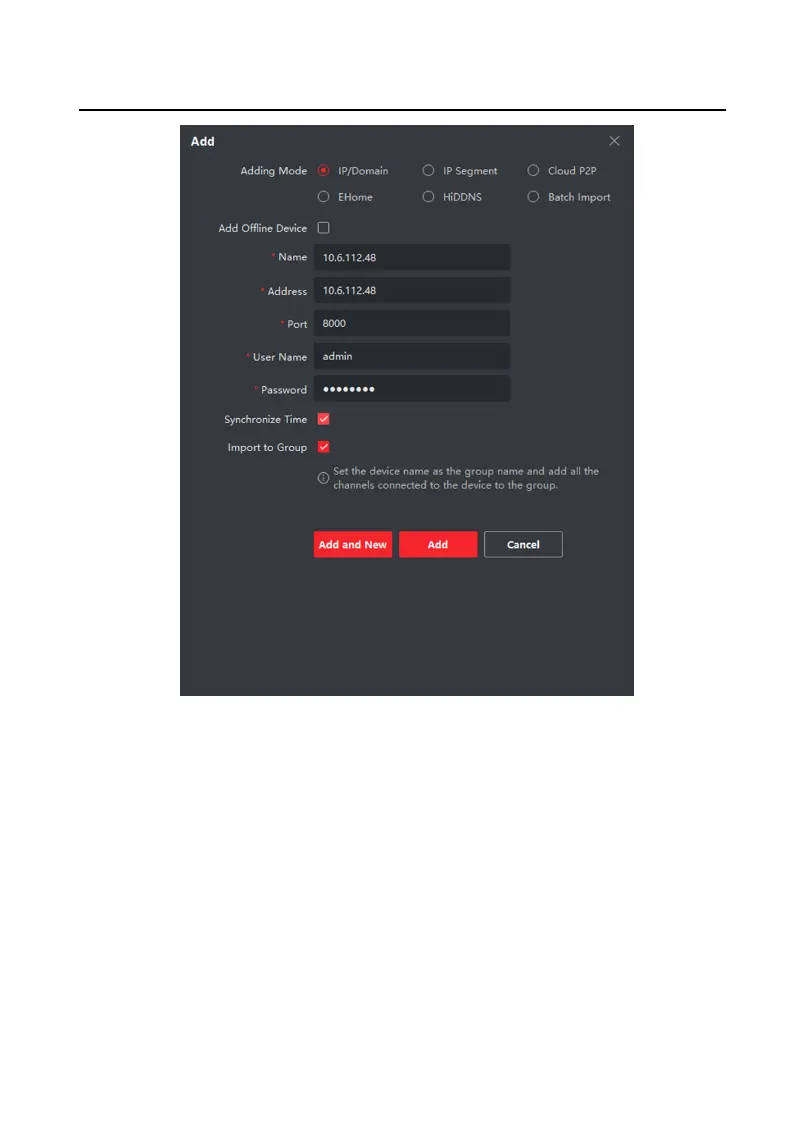Figure 6-1 Add to the Client
6.1.2 Add Device by IP Address
Steps
1.
Click +Add to pop up the adding devices dialog box.
2.
Select IP/Domain as Adding Mode.
3.
Enter corresponding
informaon.
4.
Click Add.
6.1.3 Add Device by IP Segment
Video Intercom Villa Door Staon User Manual
47
