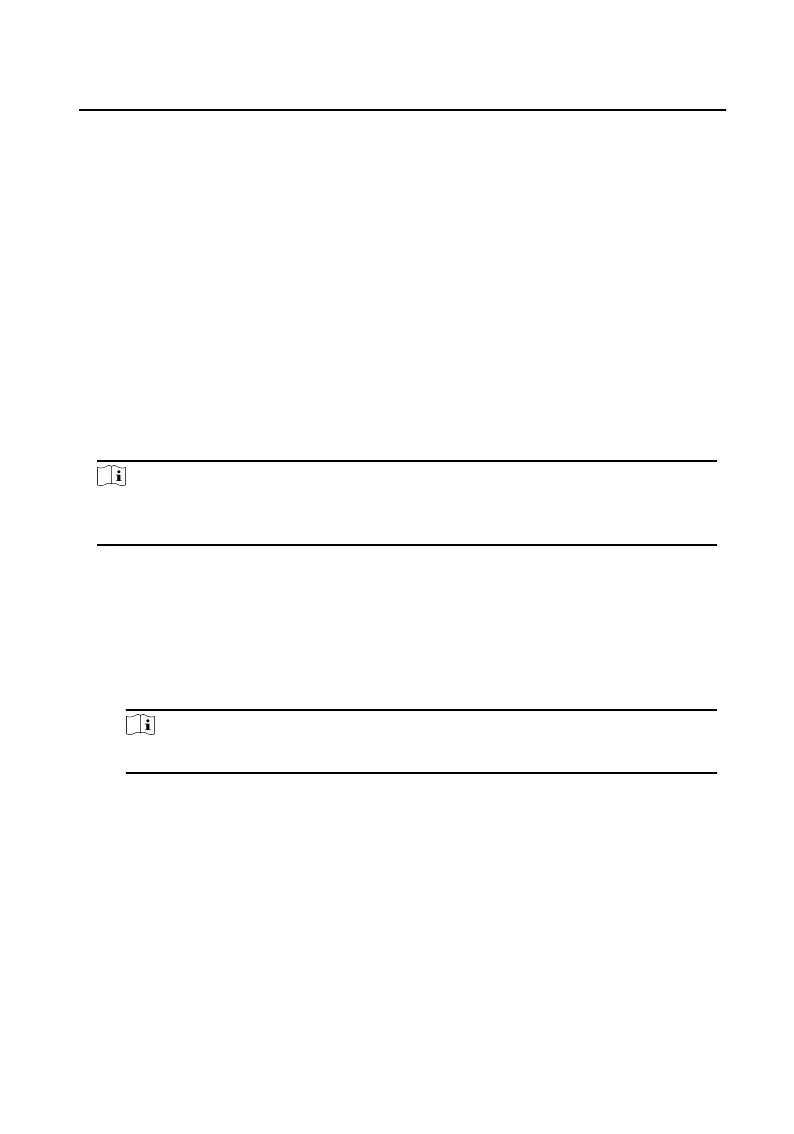4.
Enable Protocol 1.0.
5.
Click Save to enable the sengs.
Time Parameters
Go to Intercom → Time Parameters to enter the page.
Congure Max. Call Duraon, Max. Message Duraon, Max. Ring Duraon, and
click Save.
Ring-Back Tone Sengs
Click Intercom → Ringbacktone Sengs to enter the sengs page.
Click Add to select the ring tone from PC.
Note
Available Audio Format: WAV、AAC, Size: Less than 600 KB, Sample Rate: 8000Hz,
Mono.
Press Buon to Call
Steps
1.
Go to Intercom → Press
Buon to Call to enter the sengs page.
2.
Check Call Indoor Staon or Call Management Center as the buon call target.
Note
If you check Call Indoor Staon, you should enter the call indoor staon No.
3.
Click Save.
Input and Output
Go to Intercom → I/O Sengs to enter the sengs page.
Video Intercom Villa Door
Staon User Manual
42
