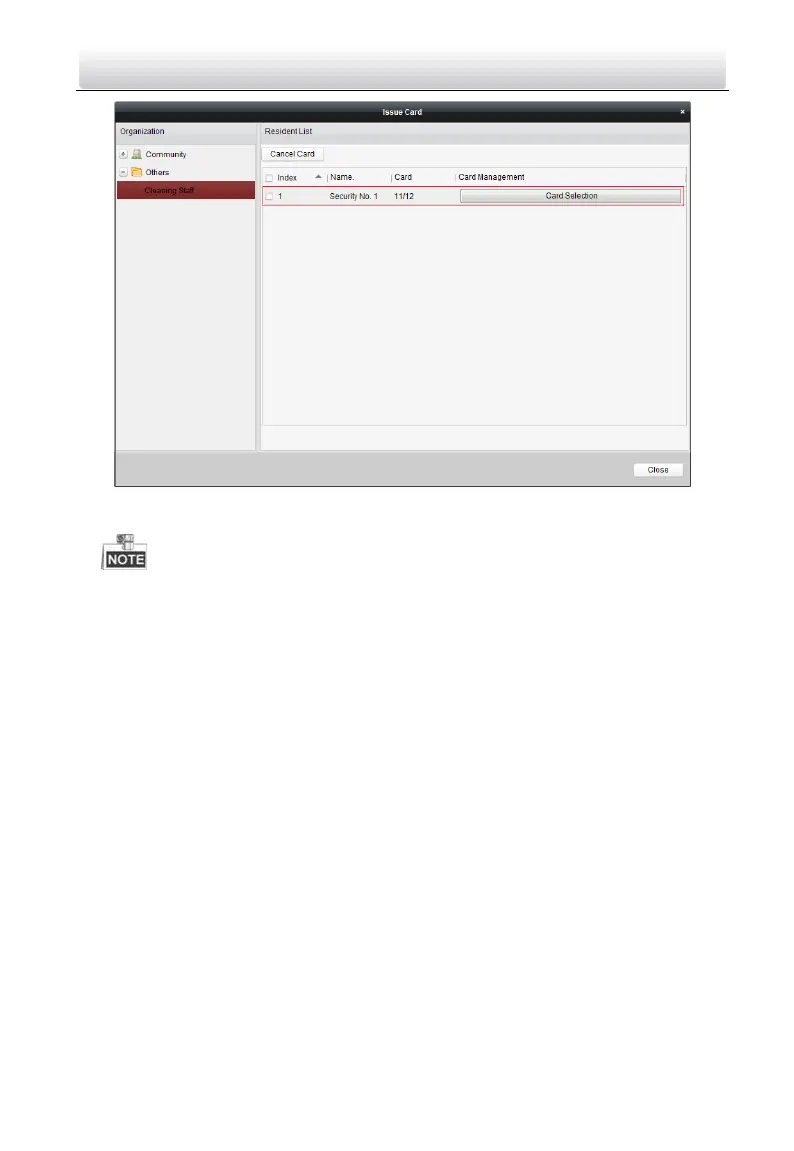Video Intercom Door Station·User Manual
66
Figure 8-30 Displaying Card Issued
After issuing other cards to the person, the card No. will also be listed in the resident
list page.
Canceling Cards
When canceling cards, cards that have been issued will be reset to authorized ones. Via
iVMS-4200, there are two ways to cancel the cards which have been issued.
Option 1:
Steps:
1. Select Community from the organization list (like 1-1-1) and the indoor stations of the
community will be listed in the resident list.